Hi Everyone!
This is Ravi Kumar, and in today’s blog, I will let you know about the free top 10 AI tools for video editing.
AI-powered video-making tools have revolutionized video production, making it accessible and efficient. Here’s a detailed guide to using OpenShot, Shotcut, VEED.IO, Wise Cut, DaVinci Resolve, VideoPad, DeepBrain, Synthesia AI, Clipchamp, and Aivo AI. This tutorial includes descriptions, of how to use each tool, its uses, benefits, and useful links.
OpenShot

OpenShot is a free, open-source video editor that offers powerful features and an easy-to-use interface.
How to Use
a. Download and install OpenShot from the OpenShot website.
b. Launch the application and create a new project.
c. Import your media files.
d. Drag and drop your media onto the timeline.
e. Use the tools to trim, and add transitions and effects.
f. Preview and export your video.
Who Uses
a. Editing personal videos
b. Creating educational content
c. Producing social media clips
Benefits
a. No cost: Completely free to use.
b. User-friendly interface: Easy for beginners to navigate.
c. Advanced features: Provides professional-grade tools.
Shotcut
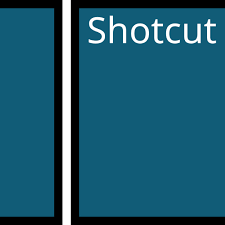
Shotcut is a free, open-source video editor with extensive format support and advanced editing features.
How to Use
a. Download and install Shotcut from the Shotcut website.
b. Open the application and start a new project.
c. Import your media files.
d. Drag and drop your media onto the timeline.
e. Use the editing tools to cut, trim, and apply filters.
f. Preview and export your video.
Who Uses
a. Creating tutorials
b. Producing marketing videos
c. Making social media content
Benefits
a. Format compatibility: Supports a wide range of media formats.
b. Advanced editing: Offers rich features for detailed editing.
c. Free to use: No cost involved.
VEED.IO

VEED.IO is an online video editor that uses AI to streamline video creation and editing.
How to Use
a. Visit the VEED.IO website.
b. Sign up and log in.
c. Upload your media files.
d. Use the editing tools to trim, add text, and apply filters.
e. Preview and export your video.
Who Uses
Social media video creation
Producing marketing content
Personal video projects
Benefits
a. Web-based: No need for software installation.
b. AI-powered: Simplifies the editing process.
c. User-friendly: Easy to use with intuitive tools.
Wise Cut

Wise Cut is an AI-driven video editor that automates the editing process.
How to Use
a. Visit the Wise Cut website.
b. Sign up and log in.
c. Upload your video files.
d. Use the AI tools to automate editing.
e. Preview and export your video.
Who Uses
a. Automated video editing
b. Creating concise content
c. Producing social media clips
Benefits
a. AI automation: Reduces manual editing effort.
b. User-friendly: Suitable for beginners.
c. Web-based: No software installation required.
DaVinci Resolve

DaVinci Resolve is a professional video editing software that includes powerful AI tools for color correction and more.
How to Use
a. Download and install DaVinci Resolve from the DaVinci Resolve website.
b. Launch the application and create a new project.
c. Import your media files.
d. Use the editing and color correction tools.
e. Preview and export your video.
Who Uses
a. Professional video editing
b. Advanced color correction
c. Creating visual effects
Benefits
a. Professional tools: Offers high-quality editing features.
b. AI-powered: Enhances editing capabilities.
c. Free version: Access powerful tools at no cost.
VideoPad

VideoPad is a free video editor with a simple interface and essential editing features.
How to Use
a. Download and install VideoPad from the VideoPad website.
b. Open the application and start a new project.
c. Import your media files.
d. Drag and drop your media onto the timeline.
e. Use the editing tools to cut, trim, and add effects.
f. Preview and export your video.
Who Uses
a. Personal video editing
b. Creating social media content
c. Basic video projects
Benefits
a. Easy to learn: Intuitive interface for beginners.
b. Essential tools: Covers basic editing needs.
c. Free version: Available without cost.
DeepBrain

DeepBrain AI allows for the creation of AI-generated videos with realistic avatars.
How to Use
a. Visit the DeepBrain website.
b. Sign up and log in.
c. Choose an avatar and script your video.
d. Use AI to generate the video.
e. Preview and download your video.
Who Uses
a. Generating AI-driven content
b. Educational videos
c. Marketing and promotional videos
Benefits
a. Realistic avatars: Create engaging AI-generated videos.
b. Simple scripting: Easy to produce content.
c. Unique content: Stand out with innovative videos.
Synthesia AI
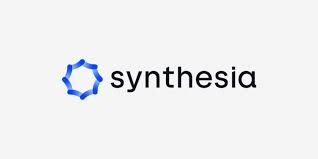
Synthesia AI enables the creation of videos using AI avatars and synthetic voices.
How to Use –
a. Visit the Synthesia website.
b. Sign up and log in.
c. Choose an avatar and input your script.
d. Generate the video using AI.
e. Preview and download your video.
Who Uses –
a. Corporate training videos
b. Marketing and explainer videos
c. Educational content
Benefits –
a. High-quality avatars: Produce professional videos.
b. User-friendly: Easy to create and customize.
c. Innovative: Utilize AI for unique video creation.
Clipchamp
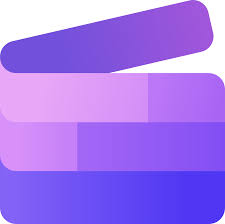
Clipchamp is an online video editor with AI tools for creating and editing videos.
How to Use –
a. Visit the Clipchamp website.
b. Sign up and log in.
c. Upload your media files.
d. Use the editing tools to trim, add text, and apply effects.
e. Preview and export your video.
Who Uses –
a. Social media video production
b. Marketing content creation
c. Personal video projects
Benefits –
a. No installation: Web-based editor.
b. Beginner-friendly: Simple and intuitive.
c. AI-enhanced: Advanced editing capabilities.
Aivo AI

Aivo AI is a tool for creating AI-driven video content for various purposes.
How to Use –
a. Visit the Aivo AI website.
b. Sign up and log in.
c. Upload your media files and script.
d. Use AI to generate and edit the video.
e. Preview and export your video.
Who Uses –
a. Automated video creation
b. Marketing videos
c. Educational content
Benefits –
a. AI automation: Simplifies the creation process.
b. User-friendly: Easy for all skill levels.
c. Innovative: Create unique AI-driven videos.
Conclusion
AI-powered video-making tools have democratized video production, making it accessible to everyone from beginners to professionals. Tools like OpenShot, Shotcut, VEED.IO, Wise Cut, DaVinci Resolve, VideoPad, DeepBrain, Synthesia AI, Clipchamp, and Aivo AI offer a range of features and use cases. Whether you need to produce marketing content, educational videos, or social media snippets, these AI tools provide the capabilities and flexibility to meet your needs.
Thanks!