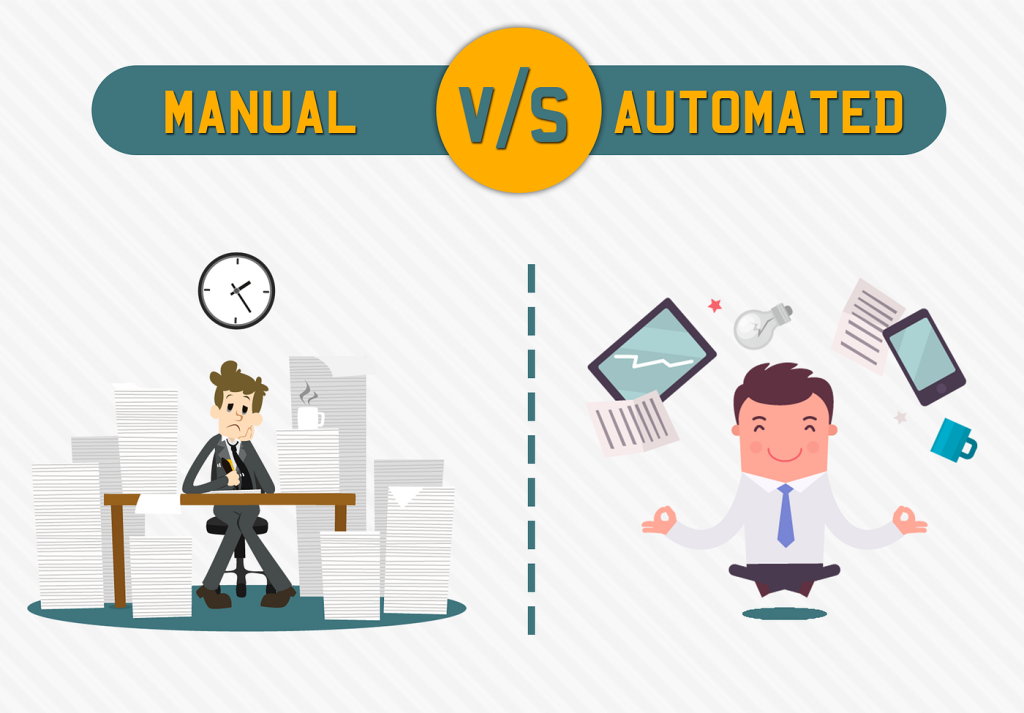
Hey all,
In this blog, I will give you a brief knowledge about Manual testing and Automation testing.
What is manual testing?

Manual Testing is the best test plan for every software development company because by following these testing steps you can create some test cases. You will inform the Developer and the manager of your test case report. The test cases will identify your developer and manager as to whether this project is completed or not.
In the manual testing process, you have completed the testing process with human hands because you have completed the testing without using the automation testing tools. After completing the testing you have to prepare test results and these test results will be decided whether all the functions are working or not. You can follow the SDLC process for Good results in the testing.
There are multiple types of testing processes in manual testing
- Requirements Analysis
- Test plan Creation
- Test case Creation
- Test case Execution
- Defect logging
- Validation & Verification.
How does the manual testing work?

Manual testing is effective because it involves humans who do not utilize automation testing tools to complete the tasks. And due to this reason we are calling this type of testing is manual testing.
The result of manual testing is very effective because in this testing process, a tester will create all types of test cases if the functions are not working.
Work of manual testing –
Suppose you have an application, and you want to provide it to users. However, there is a concern regarding whether the application will function correctly or not. Due to this uncertainty, every company needs a tester. This tester will assess your application to determine whether its functions are working properly. The testing process can involve both manual and automation testing, depending on the choice made by the company.
What is Automation testing?
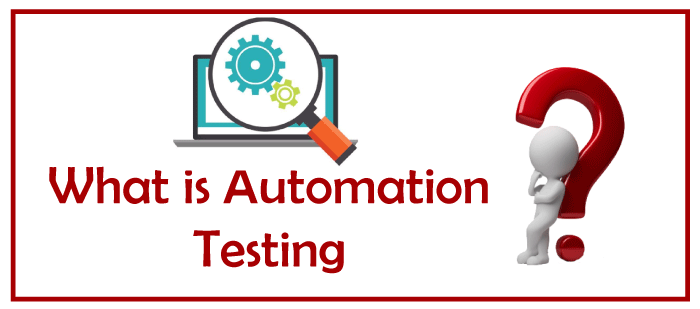
The automation testing tool is expensive, but it does not consume too much time during work. In automation testing, a tester conducts testing with the assistance of automation tools, enabling them to complete the testing efficiently with good results. By using automation tools, a tester can create test cases for all functions and provide information on whether the application or product is functioning properly.
How does Automation Testing Work?
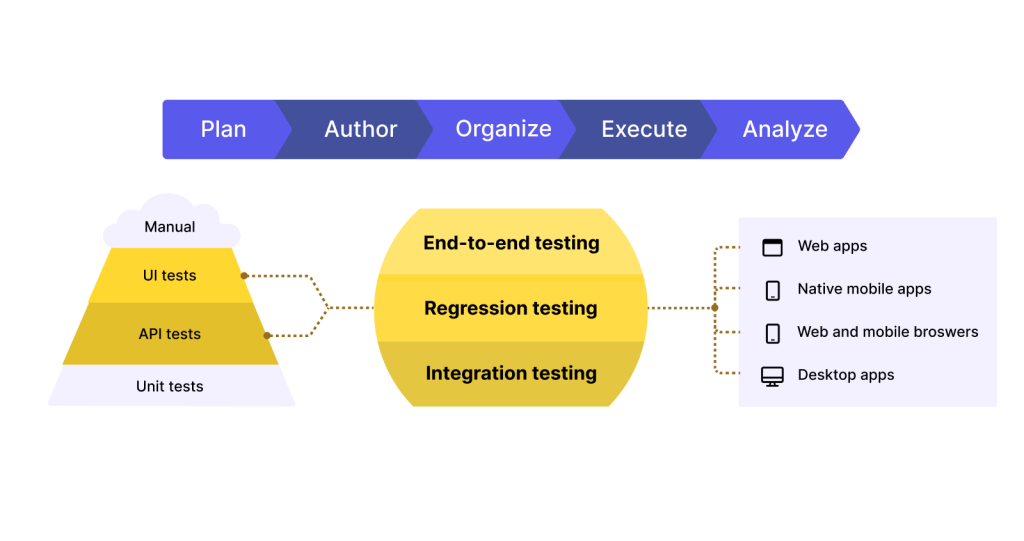
The working efficiency of automation testing is excellent because it takes a short time for testing, providing results easily within a brief duration.
If you are considering working with automation testing, you need to:
- Choose a testing tool – Select a tool based on the development requirements.
- Define the scope of automation – This means how much of the software testing is automated.
- Plan – This is very important to start the testing
- Test cases – During the testing if any bug is happening it will be recorded as a test case format
- Test case maintenance – We need to update the test cases from time to time.
Tests that are normally automated include the following:
- Acceptance tests.
- API tests.
- Integration tests.
- Regression tests.
- Smoke tests.
- System tests.
- Unit tests.
- User interface (UI) tests.
What are the types of Automation testing?
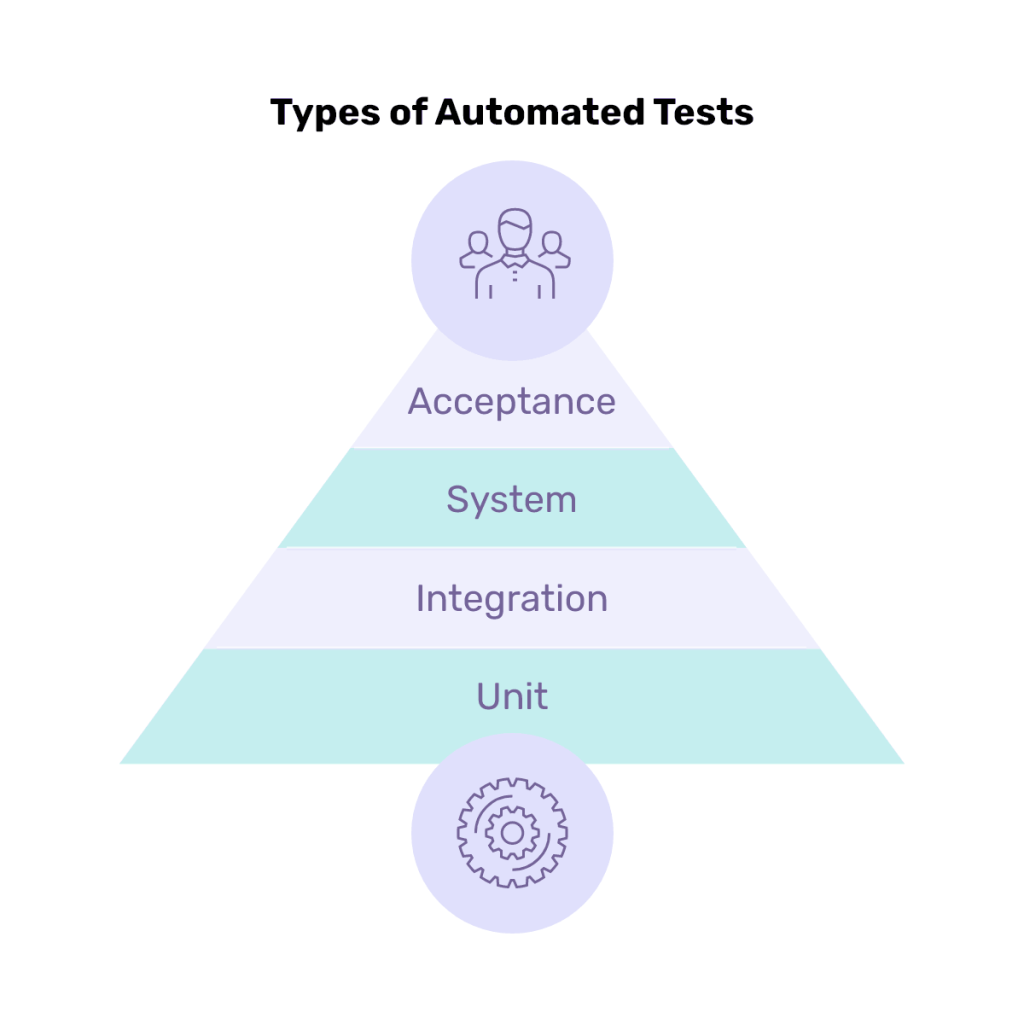
There are certain types of automation tools and companies are using this tool to automate the application and products. Some of them are as follows:
- Unit testing – This is the 1st step to start the testing process because of this you can find the error of codes and bugs.
- Integration testing – because of this testing process we can know about the module and infrastructure of any products and software.
- System testing – This testing is primarily done by manual testers because they test all the features, functionality, security, and performance developed by the developers.
- Regression testing – is a continuous process to ensure that newly added functionality works correctly without affecting other parts of the application. It helps guarantee that a newly added feature will not introduce any significant bugs that could break the application.
Learn more about Regression Testing here.
- Performance testing – involves assessing the speed, load time, stability, and scalability of an application. It ensures that an application performs according to the specified requirements.
- Security testing – focuses on the accessibility of an application and its user data. Various tests, such as penetration testing and security scanning, are performed as part of security testing.
Top Automation Testing Tools name
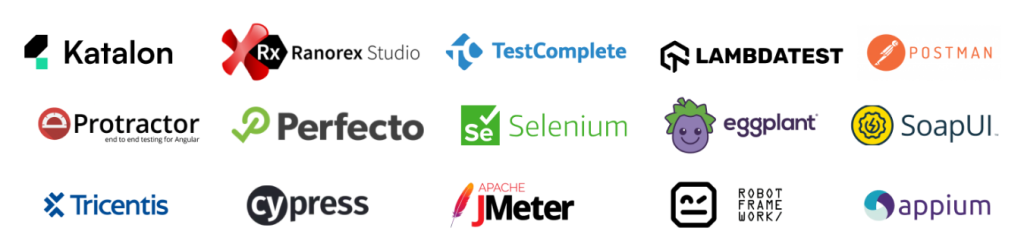
Many tools are available in the market, each with pros and cons. We have listed some of the best test automation tools below:
Automation testing tools are software applications that help testers automate the process of testing software applications. They can be used to test web applications, mobile applications, API applications, and desktop applications. There are many different automation testing tools available, each with its own strengths and weaknesses.
Here are some of the top automation testing tools in 2023:
- Selenium: Selenium is a popular open-source automation testing tool that is widely used for web testing. It is supported by a large community of developers and testers, and there are many resources available to help you get started with Selenium.
- Appium: Appium is an open-source automation testing tool for mobile applications. It can be used to test both native and hybrid mobile applications. Appium is based on the Selenium WebDriver API, so it is easy to learn if you are already familiar with Selenium.
- Katalon Studio: Katalon Studio is a commercial automation testing tool that is based on Selenium. It provides a user-friendly interface and a drag-and-drop editor that makes it easy to create and maintain test scripts. Katalon Studio also supports a wide range of testing types, including web testing, mobile testing, API testing, and desktop testing.
- TestComplete: TestComplete is a commercial automation testing tool that is known for its ease of use. It provides a recorder that allows you to record your actions in the application you are testing, and then generate test scripts from your recordings. TestComplete also supports a wide range of testing types, including web testing, mobile testing, API testing, and desktop testing.
- Cypress: Cypress is a relatively new automation testing tool that is gaining popularity. It is a JavaScript-based tool that is designed to be easy to learn and use. Cypress is also very fast, and it can be used to test web applications in real-time.
- Robotium: Robotium is an open-source test automation tool that mainly tests the user interface of android applications.
These are just a few of the many automation testing tools I am giving you because that is available to use. The best tool for you will depend on your specific needs and requirements.
Here is a table that summarizes some of the key features of the top automation testing tools:
| Tool | Open Source | Supported Testing Types | Ease of Use |
|---|---|---|---|
| Selenium | Yes | Web | Medium |
| Appium | Yes | Mobile | Medium |
| Katalon Studio | No | Web, Mobile, API, Desktop | Easy |
| TestComplete | No | Web, Mobile, API, Desktop | Easy |
| Cypress | Yes | Web | Easy |
| Robotium | Yes | Interface of Android applications. | Easy |
The key difference between Manual Testing vs Automated Testing
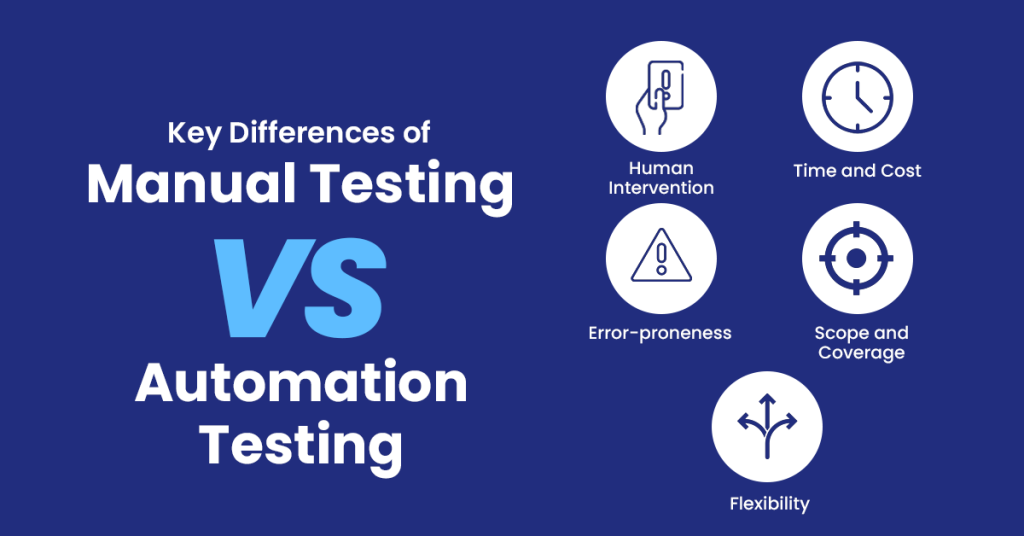
Here are the differences between Manual Testing and Automated Testing.
| Criteria | Automation Testing | Manual Testing |
| Speed | It is very fast to use other than manual testing | This is taking too much time to give the results and it will require human resources |
| Exploratory Testing | This process is not allowed in automation testing. | Manual testing is to use Exploratory Testing for your test process |
| Investment | The investment process is very high in automation testing. | Very low investment because human resources will complete this process with low investment. |
| Reliability | Automation Testing is more reliable, as it is performed by tools and scripts. | Manual testing won’t be as accurate as there is a possibility of human error. |
| Investment Type | Needed for testing tools and automation engineers that’s it. | Only investing in human resources. |
| Cost-effective | Automation Testing is cost-effective. | Manual Testing is not cost-effective as ROI is lower. |
| Test Reports | In automation testing, the tester will generate the report by logging into the automation testing system. | A manual tester will update bugs in Word or Excel, and test results are not readily available. |
| Performance Testing | Performance Tests like Stress Testing, Load Testing, Spike Testing, etc. have to be done by an automation tool only. | This testing is very difficult to do manually. |
| Set up | It requires a less complex test execution setup | Manual testing needs to have a straightforward test execution setup. |
| Deadlines | In automated testing, there will not be risks of missing out on any test deadlines. | Manual testing has a higher chance of missing test deadlines |
| Framework | Automation testing employs frameworks like Data-Driven, Keyword, and Hybrid to speed up the automation process. | Manual Testing won’t have frameworks but may use guidelines, checklists, and strict processes. |
| When to Use? | It is well-suited for regression testing, load testing, performance testing, or repeatable functional test cases. | It will be suitable for usability, exploratory, and ad-hoc testing |
| Error-proneness | There is a high chance for Error-proneness | Very low chance for Error-proneness |
| Requirement for programming skills | In the automation testing process, there will be a need to know the programming language. | In the manual testing process, there will not be a need to know the programming language. |
Why Use Automation Testing Over Manual Testing?
Because in the manual testing process, a tester will raise the bug manually without the help of automation testing tools. Using the manual testing process takes more time to produce results, and more test cases are created during manual testing.
Let’s say we want to test a significant functionality of an app across 50-60 multiple web browsers, devices, and operating systems; manual testing is not the ideal approach. Instead, by using automation tools, you gain access to hundreds of browser-device-OS combinations, saving time and effort.
These are some key reasons to choose automation testing over manual testing:
Automation testing provides numerous advantages compared to manual testing, rendering it an invaluable tool for software development teams. The following highlights key reasons to opt for automation testing over manual testing:
- Enhanced Efficiency and Speed:
- Automation testing significantly reduces the time and effort required for testing. Automated test scripts execute repetitive tasks at a much faster pace than human testers, enabling more frequent testing. This leads to quicker release cycles and elevated software quality.
- Improved Test Coverage:
- Automated testing excels in covering a broad spectrum of test cases and scenarios, particularly in complex applications. This ensures the software functions correctly under various conditions, mitigating the risk of undetected bugs reaching production.
- Consistency and Accuracy:
- Automated test scripts execute consistently and accurately, eliminating the human errors inherent in manual testing. This consistency ensures reliable test performance and reduces the chances of bugs being overlooked due to human fatigue or inattention.
- Cost-Effectiveness:
- While the initial setup of automation testing incurs some investment, the long-term cost savings are substantial. Reusable automated tests diminish the need for manual testing efforts and associated labor costs.
- Scalability:
- Automation testing easily scales to accommodate the testing needs of growing applications or complex test suites. Automated test scripts can be effortlessly updated and expanded to support new features, ensuring testing remains efficient as the application evolves.
- Integration with Continuous Integration (CI) and Continuous Delivery (CD) Pipelines:
- Automation testing seamlessly integrates into CI/CD pipelines, triggering automated testing as part of the development and release process. This integration guarantees prompt and thorough testing of new code before deployment to production.
- Reduced Risk of Regressions:
- Automation testing helps prevent regressions and bugs that are reintroduced after code changes. Automated regression tests ensure changes do not break existing functionality, minimizing the risk of unexpected issues in production.
- Improved Reporting and Analysis:
- Automation testing tools provide detailed reports on test results, facilitating bug identification, trend analysis, and insights into software quality. This data-driven approach aids teams in prioritizing bug-fixing efforts and making informed decisions in software development.
Can Automation Testing Replace Manual Testing?
No, automation testing can’t replace manual testing because we need both types of testing to perform the work properly. Manual testing is helpful for complex test cases, whereas automated testing is preferred for simple and repetitive tests. Both testing processes are very helpful in checking the functions of any product or application.
Thanks,