Hi Everyone,
This is ravi and today, I will let you know about the Usability Testing in UX design.

Hi Everyone,
This is Ravi and Today, I will let you know about the Usability testing process.
Usability testing is a critical part of the UX process, focusing on evaluating a product by testing it with real users. This process helps identify usability issues, gather qualitative and quantitative data, and improve the overall user experience. In this tutorial, we’ll explore usability testing from basic concepts to advanced techniques, ensuring a comprehensive understanding of this vital UX practice.
Overview of Usability Testing
Usability Testing involves evaluating a product by observing real users as they interact with it. This practice helps UX designers and developers understand how users experience a product and identify areas for improvement.
Purpose of Usability Testing
- Identify Usability Issues: Detect problems that users encounter when interacting with the product.
- Gather User Feedback: Collect qualitative and quantitative data on user experiences.
- Improve User Experience: Make informed design decisions to enhance the product’s usability.
Types of Usability Testing
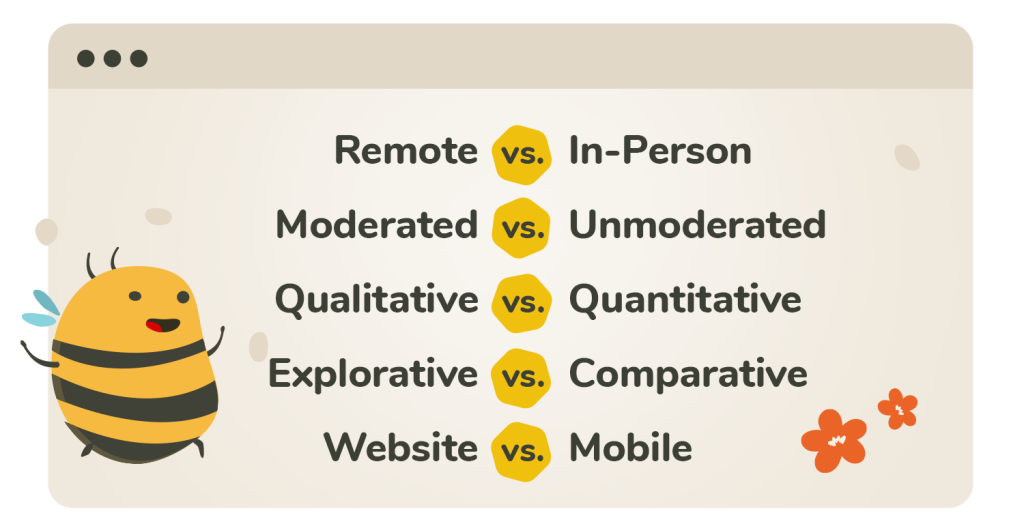
There are several types of usability testing, each suited to different stages of the design and development process.
1. Moderated vs. Unmoderated Testing
Moderated Testing: Conducted with a facilitator who guides participants and asks questions in real-time. This method allows for immediate feedback and in-depth exploration of user behaviors.
Unmoderated Testing: Participants complete tasks on their own without a facilitator. This method is more scalable and cost-effective, providing insights into natural user interactions.
2. Remote vs. In-Person Testing
Remote Testing: Conducted online, allowing participants to complete tasks from their own environment. It is convenient and can reach a wider audience.
In-Person Testing: Conducted face-to-face, providing opportunities for direct observation and interaction. It allows for deeper engagement and understanding of user behaviors.
3. Exploratory vs. Comparative Testing
Exploratory Testing: Focuses on discovering new insights and understanding user behaviors in early design stages.
Comparative Testing: Involves comparing multiple versions of a product to determine which performs better in terms of usability.
4. Usability Benchmarking
Benchmarking: Measures usability metrics against industry standards or previous versions of the product to track improvements over time.
The Process of Conducting Usability Tests

Step-by-Step Guide to Conducting Usability Tests
Define Goals and Objectives
Determine the specific questions you want to answer and the metrics you want to measure.
Recruit Participants
Select a representative sample of users who match your target audience.
Prepare Test Scenarios
Create realistic tasks that participants will complete during the test.
Choose the Testing Method
Decide whether to conduct moderated or unmoderated, remote or in-person testing based on your goals and resources.
Conduct the Test
Facilitate the test sessions, either moderating in real-time or allowing participants to complete tasks independently.
Collect Data
Gather qualitative data (observations, user comments) and quantitative data (task completion rates, time on task).
Analyze Results
Identify patterns and common issues, and use the data to draw meaningful conclusions.
Report Findings
Create a detailed report highlighting key findings, usability issues, and recommendations for improvement.
Iterate and Improve
Use the insights gained to make design improvements and conduct further testing if necessary.
Tools and Methods for Usability Testing
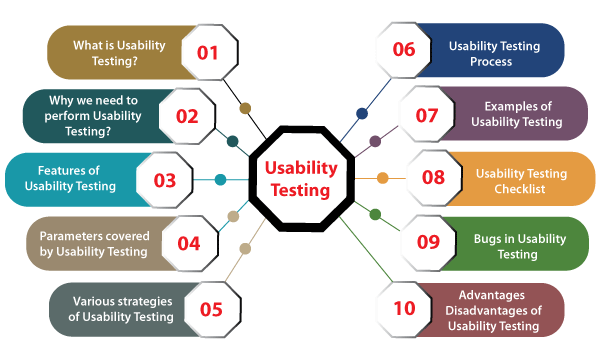
Popular Usability Testing Tools
- UserTesting: A platform for conducting remote unmoderated usability tests with real users.
- Lookback: Allows for both moderated and unmoderated testing with video and screen recording.
- Optimal Workshop: Provides various tools for usability testing, including card sorting and tree testing.
- Morae: A comprehensive usability testing software for in-person testing with advanced recording and analysis features.
- Hotjar: Offers heatmaps, session recordings, and feedback polls to understand user behavior.
Methods for Collecting Data
- Think-Aloud Protocol: Participants verbalize their thoughts while completing tasks, providing insights into their decision-making process.
- Surveys and Questionnaires: Gather user feedback through structured questions before and after the test.
- Eye-Tracking: Tracks where users look on the screen, providing insights into visual attention and behavior.
- A/B Testing: Compares two versions of a product to determine which performs better in terms of usability.
Analyzing and Interpreting Results
Steps for Analyzing Usability Test Data
Organize Data
Categorize and compile data from various sources (observations, recordings, survey responses).
Identify Patterns
Look for recurring themes and common issues faced by participants.
Quantify Findings
Use metrics such as task completion rates, time on task, and error rates to quantify usability issues.
Prioritize Issues
Determine the severity and frequency of issues to prioritize them for resolution.
Generate Insights
Interpret the data to understand user behaviors, pain points, and preferences.
Make Recommendations
Provide actionable recommendations for improving the product based on the findings.
Best Practices for Usability Testing

Tips for Effective Usability Testing
- Start Early: Begin usability testing in the early stages of design to identify and address issues early.
- Test Regularly: Conduct usability tests throughout the development process to continuously improve the product.
- Use Realistic Scenarios: Create tasks that reflect real-world use cases to ensure relevant and meaningful results.
- Minimize Bias: Avoid leading questions and allow participants to complete tasks without interference.
- Focus on Key Metrics: Track important usability metrics to measure the product’s performance objectively.
- Iterate and Validate: Use findings to make improvements and validate changes through subsequent testing.
Conclusion
Usability testing is an essential component of the UX process, providing valuable insights into how users interact with a product. By understanding the various types of usability testing, following a structured process, and utilizing the right tools and methods, designers can create user-friendly products that meet user needs and expectations. Regular usability testing ensures continuous improvement and helps deliver a superior user experience.
Thanks!