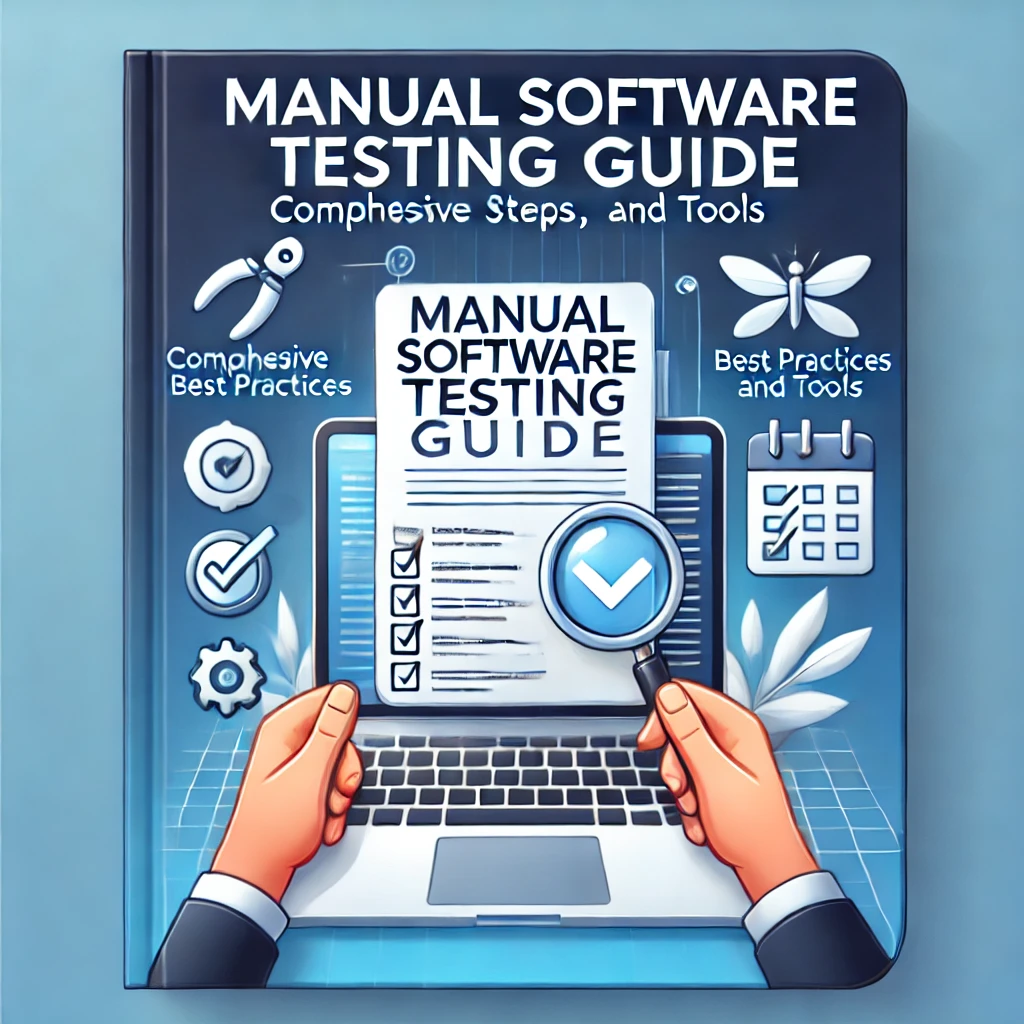
Hi Everyone,
This is ravi and today, we will discuss manual testing. Manual software testing is a vital process in software development, involving the manual execution of test cases to identify and resolve defects in software applications. This guide covers the essentials of manual testing, its significance, different types, steps involved, best practices, and useful tools.
Understanding Manual Software Testing.
Manual software testing involves human testers executing test cases without automation tools. Testers simulate end-user behavior to detect bugs and issues within the software. This method relies on the tester’s expertise and intuition to uncover defects that automated tests might miss.
Importance of Manual Testing
Manual testing is essential because it enables testers to evaluate the software from a user’s perspective, detecting usability issues and bugs that automated tests may overlook. It is flexible, allowing testers to adapt quickly to changes in software requirements and features. Manual testing is particularly important for exploratory testing, where the tester’s insight and intuition help uncover unexpected defects, ensuring the application is intuitive and user-friendly. This approach also validates the software’s overall look and feel, ensuring it meets end-user expectations.
Manual testing remains crucial for several reasons.
a. Human Insight: Human testers can identify user experience issues and subtle bugs that automated tests might overlook.
b. Flexibility: Manual testing allows for quick adaptation to changes in software requirements and new features.
c. Exploratory Testing: This type of testing, where testers explore the application without predefined cases, is best suited for manual execution.
Types of Manual Testing
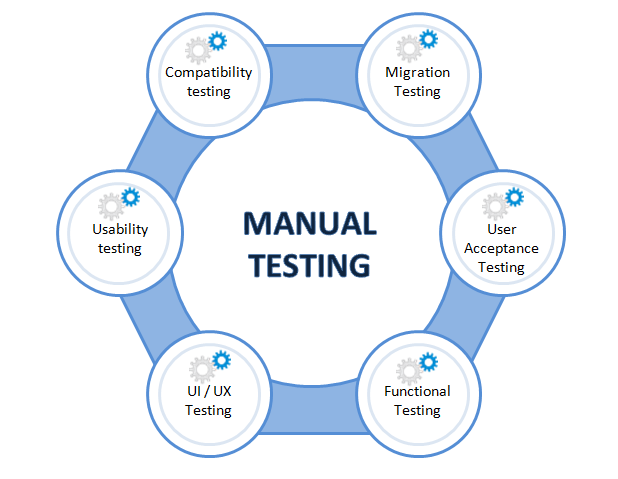
Manual testing is the process of manually executing test cases without automation tools to identify defects in software applications. It involves human testers checking the functionality, usability, and overall performance of the software by simulating end-user interactions.
a. Black Box Testing: This method involves evaluating the software’s functionality without any knowledge of its internal code or logic. Testers validate the inputs and outputs to ensure the application meets the specified requirements.
b. White Box Testing: This technique requires testers to have an understanding of the internal structure and code of the application. It involves testing the internal operations to ensure they function as intended.
c. Unit Testing: This type focuses on examining individual components or modules of the software to verify that each part operates correctly in isolation.
d. Integration Testing: This approach tests the interactions between different modules or components of the software. The goal is to identify any issues that occur when these units are combined.
e. System Testing: This comprehensive testing method assesses the complete and integrated software application to ensure it meets the defined requirements and performs as expected.
f. Acceptance Testing: Conducted to determine if the software is ready for delivery, acceptance testing checks if the application meets the business requirements and can be used by the end-users. This type of testing is often performed by clients or end-users.
Steps in Manual Testing
Manual testing is the process where testers manually execute test cases without using automation tools. It involves understanding the requirements, planning, developing test cases, setting up the test environment, executing the tests, reporting defects, and finalizing the testing process.
a. Requirement Analysis: Understand and review the software requirements and specifications to ensure all aspects are covered.
b. Test Planning: Create a test plan that outlines the testing objectives, scope, resources, schedule, and deliverables. Define the criteria for starting and ending the testing process.
c. Test Case Development: Develop detailed test cases and test scripts that cover all functionalities and scenarios based on the requirements.
d. Environment Setup: Configure the testing environment with the necessary hardware and software to execute the test cases.
e. Test Execution: Execute the test cases manually, documenting the results and any discrepancies or defects found during the process.
f. Defect Reporting and Tracking: Log defects found during testing into a tracking system with detailed information, such as steps to reproduce, severity, and screenshots.
g. Test Closure: Complete the testing process by evaluating if the testing objectives were met. Prepare a test summary report and gather metrics for future reference.
Performing Manual Testing

Manual testing involves a tester manually executing test cases without using automated tools. It includes understanding the software, creating and executing test cases, documenting defects, and verifying fixes through retesting and regression testing.
a. Understand the Application: Begin by thoroughly reviewing the software’s requirements, specifications, and user documentation to understand its intended functionality and user experience.
b. Create Test Cases: Develop detailed test cases that outline specific conditions and steps to test various aspects of the software. These should cover both typical use cases and edge cases to ensure comprehensive coverage.
c. Execute Test Cases: Manually run the test cases, following the specified steps and comparing the actual results with the expected outcomes. Note any discrepancies or unexpected behaviors.
d. Report Bugs: Document any defects found during testing in a bug tracking system. Include detailed information such as steps to reproduce the issue, the severity of the defect, and any relevant screenshots or logs.
e. Retest and Regression Testing: After developers address reported issues, retest the affected areas to confirm the fixes. Conduct regression testing to ensure that recent changes have not introduced new issues in previously working functionality.
Best Practices for Manual Testing

Manual testing involves testers manually executing test cases to identify defects without using automated tools. It includes understanding requirements, planning and developing test cases, executing them, reporting defects, and verifying fixes through retesting and regression testing.
a. Start Early: Begin testing as soon as possible in the development lifecycle to catch defects early and reduce the cost and effort required to fix them later.
b. Comprehensive Documentation: Keep detailed records of test cases, results, and defect reports. This helps ensure thorough testing and makes it easier to replicate and address issues.
c. Understand Requirements: Ensure you fully understand the software requirements and specifications to create effective and relevant test cases.
d. Prioritize Testing: Focus on high-risk areas and critical functionalities first. Prioritize test cases based on the potential impact and likelihood of defects.
e. User Perspective: Test the application from an end-user’s point of view to identify usability issues and ensure the software meets user expectations.
f. Exploratory Testing: In addition to planned test cases, conduct exploratory testing to discover unexpected defects by freely exploring the application’s functionalities.
g. Update Test Cases Regularly: Keep test cases up-to-date with any changes in the application to ensure ongoing relevance and coverage.
h. Use Defect Tracking Systems: Implement a defect tracking system to log and manage defects efficiently, ensuring they are documented, assigned, and resolved systematically.
i. Collaborate with Developers: Maintain open communication with developers to understand the application better and resolve defects more efficiently.
j. Continuous Learning: Stay informed about the latest testing techniques, tools, and industry trends to improve testing skills and adopt new best practices.
Tools for Manual Testing
Manual testing involves human testers executing test cases without using automated tools. It includes understanding requirements, planning and developing test cases, executing them, documenting defects, and verifying fixes through retesting and regression testing.
Manual testing can be enhanced by using various tools to manage test cases, track defects, and organize the testing process efficiently. Here are some widely used tools:-
JIRA
a. Purpose: Issue and project tracking
b. Features: It offers bug tracking, project management, customizable workflows, and robust reporting capabilities. JIRA integrates well with other tools, providing a c. seamless workflow for software development and testing.
d. Source: Atlassian JIRA
TestRail
a. Purpose: Test case management
b. Features: TestRail allows for detailed test planning, test case creation, and tracking of test execution. It provides real-time insights through comprehensive c. reporting and integrates with various issue-tracking tools.
d. Source: TestRail
Bugzilla
a. Purpose: Bug tracking
b. Features: Bugzilla is designed for defect tracking with advanced search options, customizable workflows, and robust reporting tools. It also supports email notifications to keep the team informed about the issue status.
c. Source: Bugzilla
Trello
a. Purpose: Task and project management
b. Features: Trello uses boards, lists, and cards to organize tasks visually. It supports team collaboration, integrates with various apps, and allows for flexible workflow management.
c. Source: Trello
MantisBT
a. Purpose: Bug tracking
b. Features: MantisBT provides a simple interface for issue tracking and project management. It includes customizable workflows and supports email notifications to keep the team updated on bug statuses.
c. Source: MantisBT
Redmine
a. Purpose: Project management and issue tracking
b. Features: Redmine supports multiple projects, provides a flexible issue-tracking system, and includes features like Gantt charts, calendars, and time tracking for comprehensive project management.
c. Source: Redmine
Quality Center (QC)/ALM
a. Purpose: Test management
b. Features: This tool offers a complete suite for requirements management, test planning, test execution, and defect tracking. It also includes detailed reporting capabilities to monitor the testing process.
c. Source: Micro Focus ALM
TestLink
a. Purpose: Test management
b. Features: TestLink allows for creating and managing test cases, executing tests, managing requirements, and generating reports to track testing progress.
c. Source: TestLink
FAQs in Manual testing
1. What is manual software testing?
Manual software testing is the process where testers manually execute test cases without the assistance of automated tools to find defects in software applications. Testers use the software as end-users would to ensure it functions correctly.
2. Why is manual testing important?
Manual testing is vital because it enables testers to use their judgment and intuition to find issues that automated tests might miss. It allows for flexibility in adapting to changes in software requirements and is essential for testing usability, exploratory scenarios, and ad-hoc scenarios.
3. What are the different types of manual testing?
- Black Box Testing: Testing the software without knowing its internal code or structure, focusing only on inputs and expected outputs.
- White Box Testing: Testing with an understanding of the internal logic and structure of the code.
- Unit Testing: Testing individual components or modules of the software in isolation.
- Integration Testing: Testing the interaction between integrated units or modules.
- System Testing: Testing the complete and integrated software application to ensure it meets specified requirements.
- Acceptance Testing: Validating the software against business requirements to ensure it meets end-user needs.
4. What are the steps involved in manual testing?
- Requirement Analysis: Reviewing software requirements to understand the scope and objectives.
- Test Planning: Creating a detailed test plan that outlines the testing strategy, resources, and schedule.
- Test Case Development: Writing detailed test cases that cover all functional and non-functional requirements.
- Environment Setup: Preparing the testing environment with the necessary hardware and software.
- Test Execution: Manually running the test cases and documenting the results.
- Defect Reporting and Tracking: Logging defects found during testing and tracking their resolution.
- Test Closure: Concluding the testing process and preparing a test summary report.
5. What tools are used in manual testing?
- JIRA: A tool for issue and project tracking.
- TestRail: A tool for managing test cases and test runs.
- Bugzilla: A tool for tracking and managing software defects.
- Trello: A tool for organizing tasks and team collaboration.
- MantisBT: A bug-tracking tool that supports customizable workflows.
- Redmine: A project management and issue-tracking tool.
- Quality Center (QC)/ALM: A test management tool for planning, executing, and tracking tests.
- TestLink: A tool for managing test cases and test execution.
6. What are the best practices for manual testing?
- Start Early: Begin testing early in the development cycle to catch defects early.
- Comprehensive Documentation: Keep detailed records of test cases, results, and defects.
- Understand Requirements: Ensure a thorough understanding of the software requirements.
- Prioritize Testing: Focus on high-risk and critical areas first.
- User Perspective: Test the software from an end-user’s perspective.
- Exploratory Testing: Perform unscripted testing to uncover unexpected defects.
- Regular Updates: Keep test cases updated with any changes in the software.
- Use Tracking Tools: Employ defect tracking systems to manage issues efficiently.
- Collaborate with Developers: Work closely with developers to understand the application and resolve defects.
- Continuous Learning: Stay updated with the latest testing techniques and tools.
7. How does manual testing differ from automated testing?
Manual testing involves human testers executing test cases, while automated testing uses software tools to run tests automatically. Manual testing is ideal for exploratory, usability, and ad-hoc testing, whereas automated testing is better suited for regression, performance, and repetitive tasks.
8. When should you use manual testing?
Manual testing should be used:–
- In the early stages of development.
- When tests require human judgment and intuition.
- For usability testing to evaluate the user experience.
- For exploratory testing to find unexpected issues.
- When automation is not feasible due to time or budget constraints.
Conclusion
Manual software testing is a critical practice that ensures the quality and reliability of software applications. By understanding its importance, following best practices, and utilizing the right tools, testers can effectively identify and resolve defects, ensuring the software meets the desired standards of quality.
Thanks,