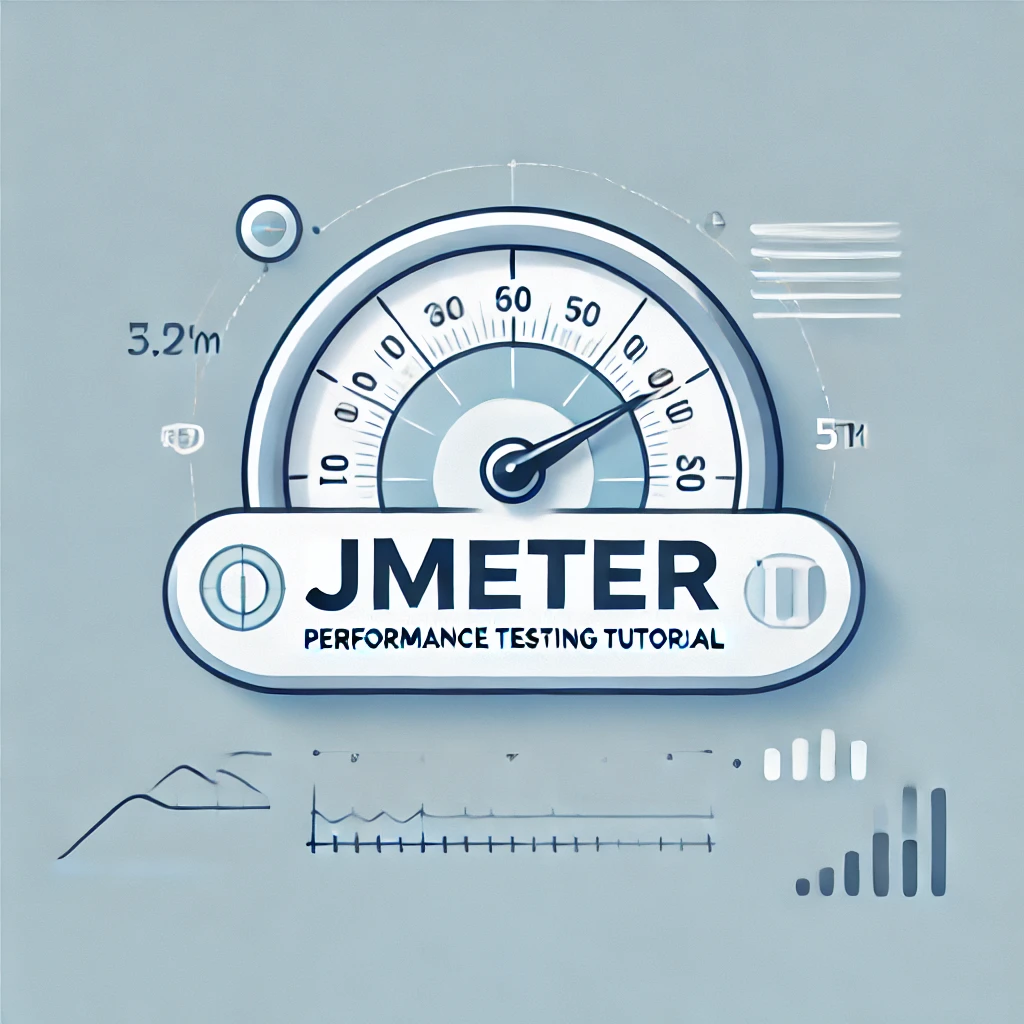
Imagine you’re using an app or a website, and suddenly everything slows down—it takes forever for pages to load, buttons don’t respond, and eventually, you get frustrated and leave. This is exactly the kind of scenario that performance testing aims to prevent.
At its core, performance testing is a way to make sure that software—whether it’s a web app, a mobile app, or any system—runs smoothly under different conditions. Think of it as a stress test for software, ensuring that it can handle traffic, data, and requests without breaking a sweat. Let’s explore what it’s all about.
Why Performance Testing is So Important
In today’s fast-paced digital world, speed is everything. Users expect apps and websites to be quick, responsive, and stable. Performance testing makes sure that when your software faces real-world usage, it can handle it without a hitch. Here’s why this type of testing matters:
Speed and Responsiveness: No one likes slow apps or websites. Performance testing measures how quickly the system responds to user interactions. If it’s slow, users might leave and never come back.
Stability Under Load: Imagine a flash sale on an e-commerce site—thousands of people rush to the site at once. Can your system handle that kind of pressure? Performance testing checks if your app can stay stable when lots of users are accessing it at the same time.
Scalability: Can your system grow as your user base grows? Performance testing evaluates how well your software scales with an increasing number of users and data.
Preventing Bottlenecks: Sometimes, software has hidden issues that cause it to slow down under pressure—whether it’s a slow database, inefficient code, or limited server capacity. Performance testing helps uncover these issues before they affect real users.
Types of Performance Testing You Should Know
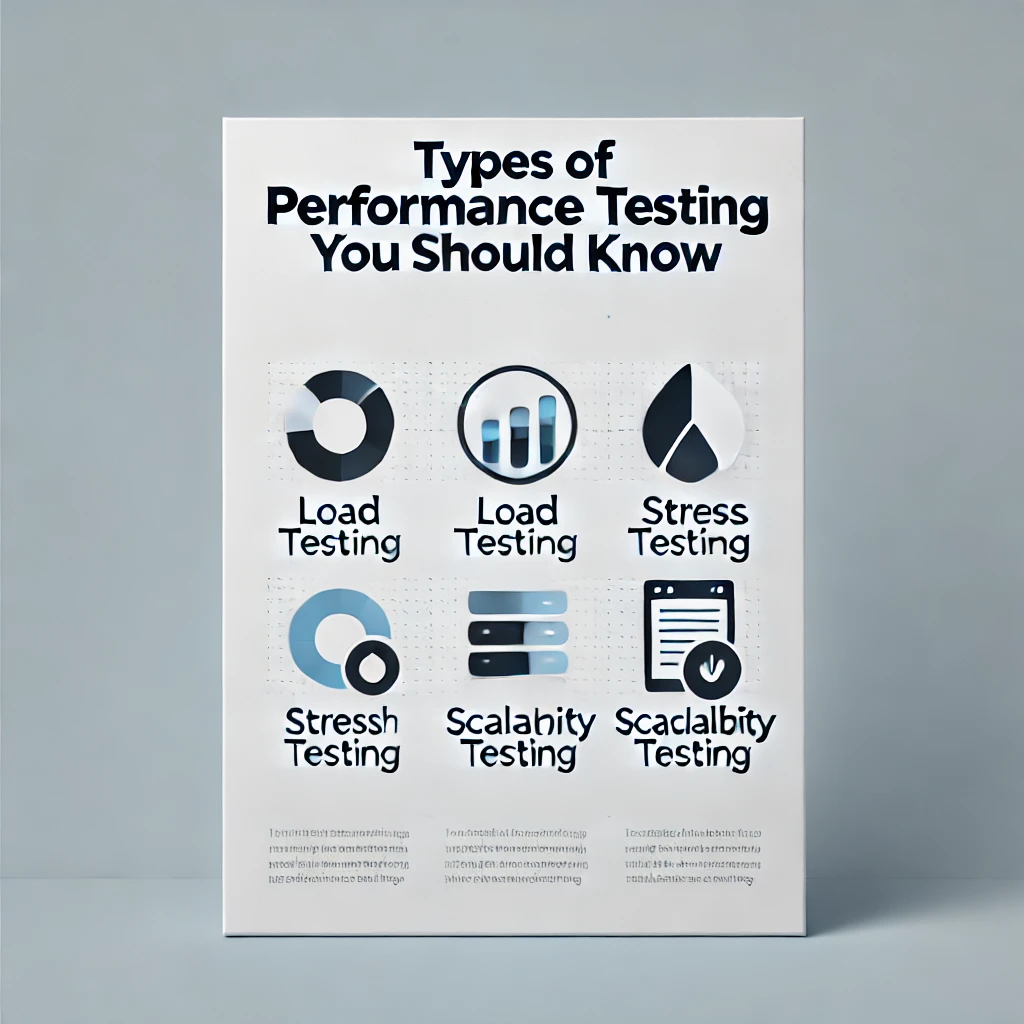
When we talk about performance testing, we aren’t just testing the speed; it’s about more than that. There are several ways to approach performance testing depending on what you need to find out:
Load Testing: This tests how your system performs under normal and peak loads. For instance, how many users can your site handle at the same time without slowing down?
Stress Testing: This is like pushing your system to its absolute limit to see how it behaves when things go beyond what’s normal. It’s useful for finding the breaking point.
Endurance Testing: Here, the focus is on checking if your system can perform well over a long period, like during a marathon sale where users keep pouring in for hours.
Spike Testing: Sudden traffic spikes (like viral content or flash sales) can be overwhelming. Spike testing simulates these sudden increases in traffic to see if your system can handle the surge.
Scalability Testing: As your business grows, so should your system. This type of testing ensures your system can scale up as demand increases without performance dropping.
Why Should You Care?
Poor performance can kill even the best app or website. If users experience slow response times or crashes, they’re likely to go elsewhere. The bottom line is that performance testing ensures your users get a fast and smooth experience no matter how many people are using your software at once.
It’s also a cost saver. Performance issues can be expensive to fix later in the development process, so identifying them early through testing can save a lot of time, money, and frustration down the line.
Plus, if your app or website is fast and reliable, it enhances your brand’s reputation. Users are more likely to trust and recommend a system that works seamlessly, which can lead to better business outcomes.
Choose JMeter (The Go-To Tool for Performance Testing)
One of the most popular tools for performance testing is Apache JMeter. It’s an open-source tool designed specifically to simulate loads on web applications, databases, and more. With JMeter, you can run various types of performance tests, such as load and stress testing, and get a detailed view of how your application performs under different conditions.
What makes JMeter great is that it’s not just for experts. Even if you’re just starting with performance testing, JMeter’s user-friendly interface and strong community support can make your testing process smoother. You can simulate thousands of users accessing your site at once, replicate real-world traffic patterns, and uncover those hidden performance issues before your users do.
Conclusion
Performance testing isn’t just a nice-to-have; it’s essential for ensuring that your software delivers the experience your users expect. With tools like JMeter, you can simulate real-world conditions and make sure your app or website can handle anything that comes its way—whether it’s a regular day or a huge spike in traffic.