
Hi Everyone,
This is Ravi and today, we will explore the top 05 Logo maker Ai tools, Establishing a brand identity starts with a great logo. Thanks to AI technology, creating professional logos is now more accessible and affordable than ever. Free AI logo maker tools make the design process simple, delivering high-quality results tailored to your brand’s needs.
What is a Free AI Logo Maker Tool?
A free AI logo maker tool is an online platform that uses artificial intelligence and machine learning to help users quickly create logos. These tools analyze your inputs—such as company name, industry, and design preferences—and generate multiple logo options to match your specifications. They typically offer customization features for colors, fonts, and layouts, ensuring your logo is unique.
Top 05 Free AI Logo Maker Tools
Canva Logo Maker

Canva is a comprehensive graphic design tool known for its intuitive interface and vast template library. The Canva Logo Maker uses AI to provide logo suggestions and offers extensive customization options.
Features of Canva Logo Maker
a. Drag-and-drop editor
b. Thousands of templates
c. Access to millions of icons and images
d. Customizable fonts and colors
e. Export in multiple formats
Advantages & Disadvantages
Canva is highly user-friendly and offers a wide range of customization options, making it suitable for users of all skill levels. It provides high-quality design assets and an easy-to-use drag-and-drop interface. However, some advanced features are only available with a paid subscription, limiting access to more sophisticated tools for free users.
Hatchful by Shopify

Hatchful by Shopify is designed for simplicity and ease of use. It’s perfect for small business owners and entrepreneurs who need to create professional logos quickly.
Features of Hatchful by Shopify
a. Simple, step-by-step design process
b. Industry-specific logo templates
c. Customizable color schemes, fonts, and icons
d. Download logo files for social media, websites, and print
Advantages & Disadvantages
Hatchful is incredibly easy to use and requires no design experience, making it ideal for beginners. It offers industry-specific templates and customizable options for free. However, its customization options are somewhat limited compared to other tools, which might not meet the needs of users looking for more complex designs.
LogoMakr
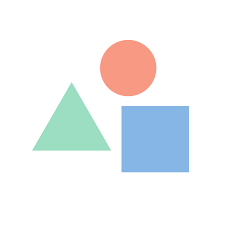
LogoMakr provides a straightforward way to create logos. It offers a range of icons, fonts, and colors to help you design a unique logo that represents your brand.
Features of LogoMakr
a. Large library of icons and shapes
b. Customizable text and colors
c. Easy-to-use drag-and-drop interface
d. High-resolution downloads available (for a fee)
Advantages & Disadvantages
LogoMakr’s simple and intuitive interface makes it easy to navigate, and it offers a wide range of design elements to choose from. It’s free to use with the option to purchase high-resolution files, making it cost-effective. However, its free download options are limited, and the interface might seem less sophisticated compared to other design tools.
Looka

Looka combines your design preferences with its AI-powered platform to create a custom logo that suits your brand. It offers a streamlined design process and high-quality results.
Features of Looka
a. AI-generated logo options
b. Customizable design elements
c. Brand kit creation (additional cost)
d. Download high-quality logo files
Advantages & Disadvantages
Looka produces high-quality logo designs and has a user-friendly interface that simplifies the design process. It also offers comprehensive branding options. On the downside, many of Looka’s advanced features and high-quality downloads are behind a paywall, which might be a drawback for users looking for free solutions.
Ucraft Logo Maker

Ucraft is a free online logo maker that provides a range of tools to help you design a logo from scratch or customize existing templates. It’s ideal for users who want more control over their design.
Features of Ucraft Logo Maker
a. Extensive library of icons and shapes
b. Customizable text and color options
c. Drag-and-drop design interfaced. Free downloads in PNG format
Advantages & Disadvantages
Ucraft gives users full control over the design process with its extensive library of icons and shapes, making it a powerful tool for those who want to create unique logos. It offers free downloads in PNG format, making it accessible. However, it has a limited number of design templates, and some advanced features require a subscription, which might not suit users looking for entirely free solutions.
Frequently Asked Questions
- Are AI logo maker tools really free?
Most AI logo maker tools offer free basic features, allowing you to create and download low-resolution logos at no cost. However, high-resolution downloads and advanced customization options may require a fee. - Do I need design experience to use AI logo maker tools?
No, AI logo maker tools are designed to be user-friendly and intuitive, making them accessible to users with no design experience. - Can I use the logos created with these tools for commercial purposes?
Yes, logos created with these tools can generally be used for commercial purposes. However, it’s advisable to check the terms and conditions of each tool to ensure compliance. - Can I customize the logos generated by AI logo maker tools?
Yes, most AI logo maker tools offer extensive customization options, allowing you to modify colors, fonts, layouts, and icons to match your brand identity. - Will my logo be unique if I use a free AI logo maker tool?
While AI logo makers strive to create unique logos based on your inputs, there is a possibility that similar designs could be generated for different users. Customizing the generated logo helps ensure it stands out.
Conclusion
Free AI logo maker tools provide an excellent starting point for creating a professional logo without the need for design skills or a significant budget. By leveraging AI technology, these tools simplify the design process, offering a range of customization options to help you create a unique brand identity. Whether you are a small business owner, entrepreneur, or just starting your brand journey, these tools can help you achieve a professional look quickly and efficiently.
Thanks!