
Hi Everyone,
This is Ravi, In today’s digital landscape, captivating and professionally designed banners are essential for effective marketing, engaging social media content, and attractive websites. AI-powered tools have transformed banner creation, making it more accessible, efficient, and professional. This tutorial introduces you to the top five free AI tools for banner making, detailing their features and how they can enhance your design process.
What is a banner-making AI tool?
Banner-making AI tools are software applications that use artificial intelligence to help users design visually appealing and professional-quality banners. These tools simplify the design process, making it accessible even for those with little or no design experience. They are particularly useful for creating banners for websites, social media, digital advertising, and other marketing purposes.
Key Features of Banner-Making AI Tools.
Banner-making AI tools provide various functionalities to simplify and enhance the design process. These include a diverse range of templates, intelligent design recommendations, robust customization options, automatic resizing for multiple platforms, built-in image editing capabilities, and audience-based personalization. These features help users efficiently create professional and attractive banners.
Templates and Layouts – These tools offer a wide range of pre-designed templates and layouts for various types of banners. Users can select a template that fits their needs and customize it accordingly.
Drag-and-Drop Interface – A user-friendly drag-and-drop interface allows users to easily add, remove, and arrange elements on their banners without requiring any technical skills.
AI-Powered Design Assistance – AI algorithms analyze the user’s design and provide suggestions for improving the layout, color schemes, fonts, and other design elements. This feature helps create balanced and aesthetically pleasing banners.
Extensive Asset Libraries – These tools provide access to vast libraries of high-quality images, icons, fonts, and other design assets that users can incorporate into their banners.
Customization Options – Users can customize every aspect of their banners, from text and images to colors and effects. Advanced customization options allow for a high degree of personalization.
Smart Resize – Some AI tools can automatically resize banners to fit different platforms and formats, ensuring that designs look great on any device or medium.
Animation and Interactivity – Advanced tools may offer features to add animations and interactive elements to banners, making them more engaging and dynamic.
Collaboration Tools – Many AI banner-making tools include collaboration features, allowing multiple users to work on a design simultaneously and share feedback in real time.
Benefits of Using AI Tools for Banner Making.
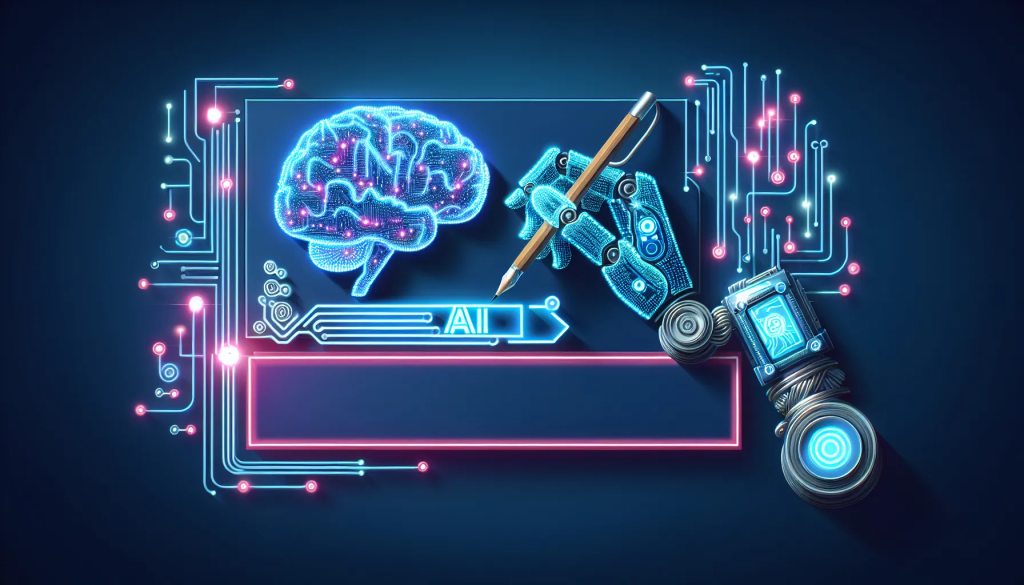
AI tools for banner making offer several advantages, streamlining the design process and boosting creativity. These tools can swiftly produce professional-quality banners, saving time and minimizing the need for advanced graphic design skills. They often include pre-designed templates and smart design suggestions, ensuring attractive results. Additionally, AI can tailor banners to specific audiences based on data, enhancing engagement. Automation of repetitive tasks, such as resizing and formatting, frees up designers to concentrate on the creative elements. In summary, AI tools make banner creation more accessible, efficient, and effective.
a. Efficiency: AI tools streamline the design process, significantly reducing the time and effort required to create professional-quality banners.
b. Accessibility: These tools make design accessible to everyone, regardless of their design experience or technical skills.
c. Creativity: AI-driven suggestions and a wide range of assets spark creativity and help users experiment with different design ideas.
d. Consistency: Tools with brand kit features ensure that all banners adhere to a consistent brand identity, which is crucial for brand recognition and professionalism.
e. Cost-Effectiveness: Many AI tools offer free versions with essential features, making them a cost-effective solution for individuals and small businesses.
Here are the Top 05 free banner making Ai Tools
Canva

Canva is a widely-used graphic design platform known for its easy-to-use interface and extensive range of templates. Its AI capabilities help users create professional-quality banners effortlessly.
What are the Features of Canva?
- Templates and Layouts: Thousands of customizable templates for various uses, including social media banners, website headers, and advertisements.
- Drag-and-Drop Interface: Simple design process with a user-friendly drag-and-drop mechanism.
- AI Design Suggestions: Automated recommendations for design improvements and template options.
- Extensive Library: Access to millions of free images, icons, and fonts.
- Collaborative Tools: Team collaboration with real-time editing and commenting features.
Usage Scenario of Canva – Ideal for marketers, social media managers, and small business owners looking for quick and professional banner designs.
Adobe Spark

Adobe Spark, part of the Adobe Creative Cloud suite, offers robust design tools powered by AI. It is perfect for creating visually striking banners with ease.
What are the Features of Adobe Spark?
- Professional Templates: A broad selection of high-quality templates for various purposes.
- AI-Powered Design Assistance: Suggestions for layout, color schemes, and fonts based on your content.
- Customization Options: Advanced tools to customize every aspect of your design.
- Integrated Adobe Stock: Access to Adobe’s extensive library of stock images and assets.
- Cross-Platform: Create and edit banners on both desktop and mobile devices.
Usage Scenario of Adobe Spark – Suitable for professionals and businesses needing high-quality, customizable designs with advanced features.
Crello

Crello, now part of VistaCreate, is a graphic design tool that uses AI to simplify the design process, allowing users to create eye-catching banners effortlessly.
What are the Features of Crello
- Ready-Made Templates: Over 30,000 templates for banners, ads, and social media posts.
- AI Background Removal: Easily remove backgrounds from images with a single click.
- Animation Tools: Add animated elements to your banners for increased engagement.
- Extensive Asset Library: Access to millions of photos, videos, and vectors.
- User-Friendly Interface: Simple drag-and-drop functionality with an intuitive design workspace.
Usage Scenario of Crello – Perfect for content creators and social media enthusiasts seeking a balance between simplicity and functionality.
Snappa

Snappa is a cloud-based graphic design tool designed for creating professional banners quickly and efficiently, leveraging AI to enhance user experience.
What are the Features of Snappa?
- Template Library: Thousands of pre-made templates for various banner types.
- Smart Resize: Automatically resizes designs for different platforms and uses.
- Graphics and Fonts: Access to over 5,000,000 high-resolution stock photos and 200 fonts.
- Easy Customization: Drag-and-drop interface with straightforward customization options.
- Social Media Integration: Directly share your banners to social media platforms.
Usage Scenario of Snappa – Ideal for small businesses and individuals needing a quick and efficient tool for creating professional banners.
Visme

Visme is an all-in-one visual content creation tool that uses AI to assist users in designing professional banners, infographics, presentations, and more.
What are the Features of Visme?
- Design Templates: A wide range of customizable templates for different needs.
- AI Design Tools: Smart tools providing layout suggestions and design tips.
- Data Visualization: Advanced tools for creating data-driven banners with charts and graphs.
- Interactive Elements: Add interactivity to your banners with animations and clickable elements.
- Brand Kit: Maintain brand consistency with customizable brand kits.
Usage Scenario of Visme – Best for educators, marketers, and business professionals who need to create interactive and data-driven banners.
Frequently Asked Questions (FAQs)
- Why should I use AI tools for banner creation?
Answer: AI tools simplify the design process, providing automated suggestions, pre-made templates, and user-friendly interfaces. They save time, enhance creativity, and ensure professional-quality results even for beginners. - Are these AI tools available for free?
Answer: Yes, all the tools listed—Canva, Adobe Spark, Crello, Snappa, and Visme—offer free versions that include a variety of features. However, they also have premium plans with additional capabilities and resources. - Do I need design experience to use these tools?
Answer: No, these tools are designed to be intuitive and accessible to users without design experience. The AI features and easy-to-use interfaces help create professional-looking banners with minimal effort. - Can I collaborate with others using these tools?
Answer: Yes, tools like Canva and Adobe Spark provide collaborative features, enabling team members to work together on designs, provide feedback, and make edits in real time. - Are the templates customizable?
Answer: Yes, all the tools provide customizable templates. You can modify text, colors, images, and layouts to match your specific needs and preferences. - Can I upload my own images and fonts?
Answer: Yes, these tools allow you to upload your own images and fonts for a more personalized design. Some tools may have restrictions on file types and sizes in their free versions. - Do these tools support animations?
Answer: Yes, Crello (VistaCreate) and Visme include features for creating animated banners, and adding dynamic elements to your designs to boost engagement. - How do these tools help maintain brand consistency?
Answer: Tools like Visme offer brand kits, enabling you to save and consistently apply your brand’s colors, fonts, and logos across all designs. Canva also provides similar features, especially in its paid plans. - Can I resize banners for different platforms?
Answer: Yes, tools like Snappa and Canva offer smart resize options, allowing you to adjust your designs for different platforms (e.g., social media, and websites) without losing quality. - Is there a limit to the number of banners I can create for free?
Answer: The free versions of these tools typically do not impose a strict limit on the number of designs you can create, though they might limit features, storage space, and access to premium assets. - Can I use these tools on mobile devices?
Answer: Yes, most of these tools, such as Canva and Adobe Spark, have mobile apps or mobile-friendly websites, allowing you to create and edit banners on the go. - What about copyright and usage rights for images and assets?
Answer: These tools provide access to libraries of images, icons, and fonts that are licensed for use within the platform. It’s important to review each tool’s terms of service to understand specific usage rights and restrictions.
These FAQs should help users better understand how to effectively use the top free AI tools for banner creation, enhancing their design processes and producing professional-quality banners effortlessly.
Conclusion
These AI-powered tools have democratized the design process, enabling users of all skill levels to create professional-quality banners quickly and efficiently. Whether you’re a marketer, a small business owner, or a social media manager, these tools offer a range of features to meet your design needs. By leveraging the power of AI, you can streamline your workflow, enhance your creativity, and produce visually stunning banners that capture your audience’s attention.