Hey all,
Today, I will let you know the fundamentals of testing.
Why does the software have bugs?

All types of software have bugs because of human errors and some changes by the clients. A client will be changing the software’s working ability due to this reason developer will make the error while working on projects.
Here are some common reasons why bugs might exist in software:
Human error – Developers, like everyone else, can make mistakes. because this is human nature and this error will be countable under the human error nature.
Miscommunication or No Communication – The main process for achieving the success of any work like to communicate with your developers, clients, and tester after that everyone will be successful.
Complexity – At the starting phases of the development process developer has no idea what to do so it would be better for the software. How to know the size of the software, Software is becoming increasingly complex, and it can be difficult to keep track of all of the details and interactions between different parts of the code. This can lead to bugs that are difficult to find and fix.
Coding/Programming Errors – there is a very high probability that lots of bugs will creep up in the application. This error is the nature of human error The Developer will make the common errors during the coding and development process. This may involve poor coding practices like no code review, no unit testing, no debugging, unhandled errors, faulty input validations, and missing exception handling.
Time Pressures – As we all know, scheduling time and effort for a software project is a difficult and complex task, often requiring a lot of guesswork and historical data. If the deadline is near to the development process automatically mistakes and errors will happen in the work, There could be bugs in coding – some or many.
Lack of Experience – If the developer has a lack of experience in production or coding leading to the introduction of bugs in the code.
Insufficient Testing – Thorough testing is crucial for identifying bugs, but it’s challenging to cover all potential scenarios. Occasionally, specific edge cases or rare user interactions may be overlooked during testing, resulting in undetected bugs.
What is the White box testing technic?
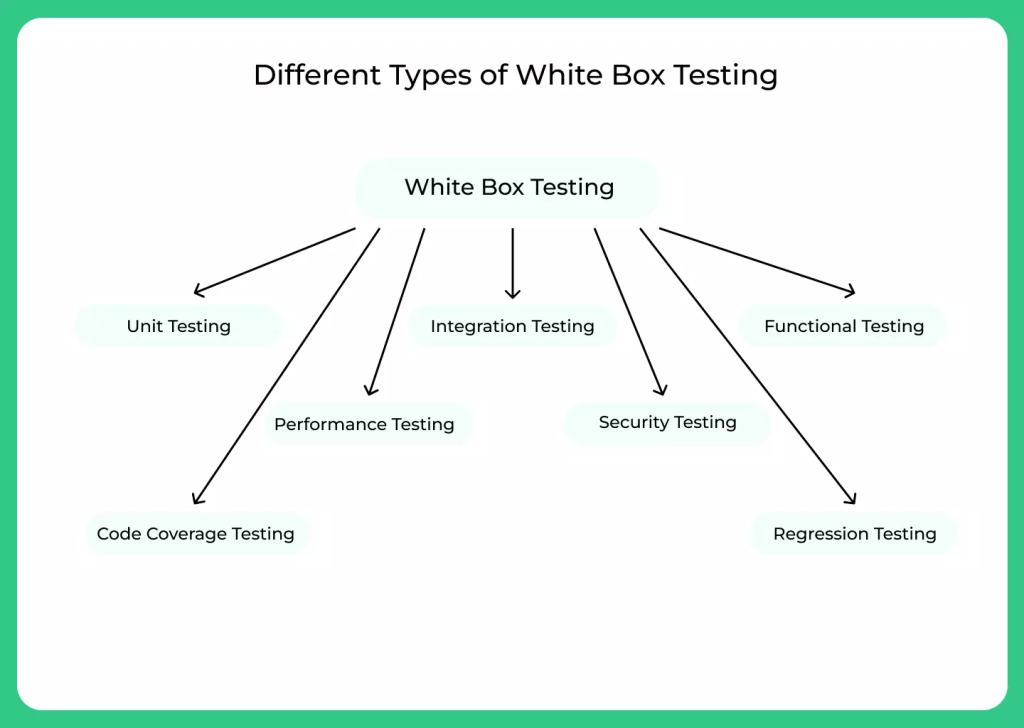
White-box testing, also known as transparent box testing, glass box testing, or structural testing, is a software testing technique that examines the internal structure and workings of an application. Unlike black-box testing, which focuses on the external behavior of the software, white-box testing requires the tester to have access to the source code and a deep understanding of the software’s design and implementation.
One of the main advantages of white box testing is that it makes it possible to ensure that every aspect of an application is tested. To achieve full code coverage,
Objectives of White-box testing:
- Identify and fix bugs: White-box testing helps to find bugs in the code by examining how the code works and executing different paths through the code.
- Improve code coverage: White-box testing can help to improve code coverage by ensuring that all parts of the code are exercised during testing.
- Understand the software: White-box testing can help testers to understand the software better by giving them insights into how the code works.
- Validate design decisions: White-box testing can be used to validate design decisions by ensuring that the code implements the design as intended.
Types of white-box testing:
- Statement coverage: This technique ensures that every statement in the code is executed at least once during testing.
- Branch coverage: This technique ensures that every branch in the code is executed at least once during testing.
- Path coverage: This technique ensures that every possible path through the code is executed at least once during testing.
- Data flow testing: This technique ensures that data flows correctly through the code.
- Control flow testing: This technique ensures that the control flow through the code is correct.
- Mutation testing: This technique involves introducing intentional errors into the code and then testing to see if the errors are detected.
Benefits of white-box testing:
- More effective at finding bugs: White-box testing can be more effective at finding bugs than black-box testing because the tester has more information about the code.
- Can be automated: White-box testing can be automated, which can save time and effort.
- Can help to improve code quality: White-box testing can help to improve code quality by identifying and fixing bugs early in the development cycle.
Drawbacks of white-box testing:
- Requires access to the source code: White-box testing requires the tester to have access to the source code, which may not be available for proprietary software.
- Can be time-consuming: White-box testing can be time-consuming, especially for large and complex applications.
- May not be effective for all types of software: White-box testing may not be effective for all types of software, such as software that is not well-structured or that has a lot of dependencies.
When to use white-box testing:
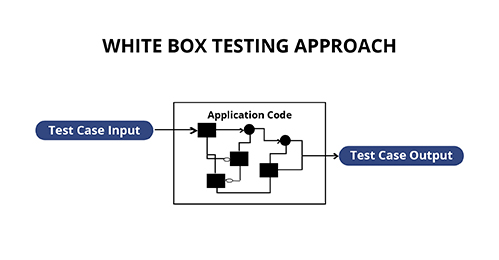
White-box testing is most effective for software that is well-structured and that has a limited number of dependencies. It is also a good choice for software that is being developed by a team of developers, as it can help to ensure that everyone on the team understands the code.
What is the Black box testing technic?
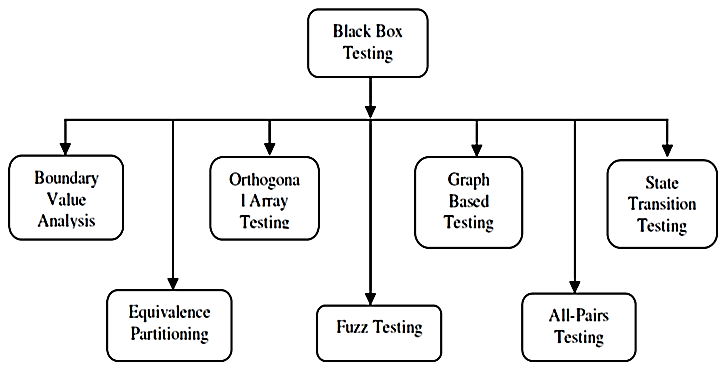
Black box testing is a software testing method used to test a system without having any proper knowledge of the internal structure of the software or the product under test. It means that if a tester does not a proper knowledge of the coding and development process they can test your project as per the outputs of your projects.
The primary objective of black box testing is to validate that the software behaves as expected from the end user’s perspective. Testers design test cases based on the system’s requirements, specifications, and functional documentation. They focus on testing various inputs and scenarios to ensure that the software performs its intended functions and handles exceptional cases correctly.
Objectives of Black-box testing:
- Validate software functionality: Black-box testing helps to ensure that the software meets its functional requirements by testing how it behaves under various conditions and inputs.
- Identify usability issues: Black-box testing can help to identify usability issues by observing how users interact with the software.
- Find security vulnerabilities: Black-box testing can help to find security vulnerabilities by testing the software for unexpected or unauthorized behavior.
Types of black-box testing:
- Equivalence Partitioning: This technique divides the input domain of the software into equivalence classes, where each class is expected to produce the same output.
- Boundary Value Analysis: This technique focuses on testing the software at the boundaries of its input domain, such as minimum, maximum, and invalid values.
- Decision Table Testing: This technique uses a table to represent the relationships between inputs, conditions, and outputs, and tests the software for each possible combination.
- State Transition Testing: This technique focuses on testing the software’s behavior as it transitions between different states, such as running, idle, or error states.
Benefits of black-box testing:
- No prior knowledge of code required: Black-box testing does not require the tester to have any prior knowledge of the software’s code, making it a good choice for testing third-party software or software with limited documentation.
- Focuses on user perspective: Black-box testing focuses on the software’s behavior from a user’s perspective, making it more likely to identify usability issues.
- Effective at finding unexpected behavior: Black-box testing is effective at finding unexpected behavior, such as security vulnerabilities or bugs that occur in specific combinations of inputs.
Drawbacks of black-box testing:
- Can be less efficient than white-box testing: Black-box testing can be less efficient than white-box testing because the tester may need to test a large number of inputs to cover all possible scenarios.
- May not cover all functionality: Black-box testing may not cover all of the software’s functionality, especially if the tester does not have a complete understanding of the software’s requirements.
- Can be difficult to replicate bugs: Black-box testing can make it difficult to replicate bugs, as the tester may not know the exact inputs or conditions that caused the bug to occur.
When to use black-box testing
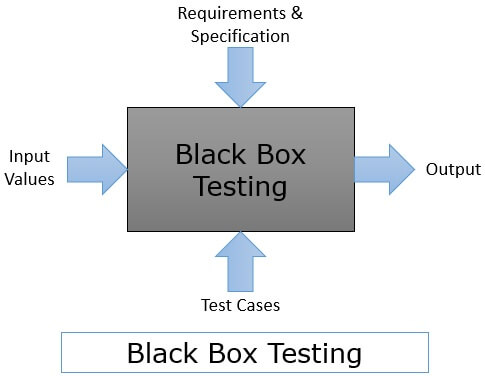
Black-box testing is a good choice for:
- Testing third-party software or software with limited documentation
- Finding usability issues
- Testing for unexpected behavior, such as security vulnerabilities
- Testing software that is being developed by a team of developers, as it can help to ensure that everyone on the team has the same understanding of the software’s requirements
In general, black-box testing is most effective when used in conjunction with white-box testing. White-box testing can be used to identify bugs and understand the software’s internal structure, while black-box testing can be used to validate the software’s functionality from a user’s perspective and find unexpected behavior.
What is Verification and validation testing?
What is Verification testing?
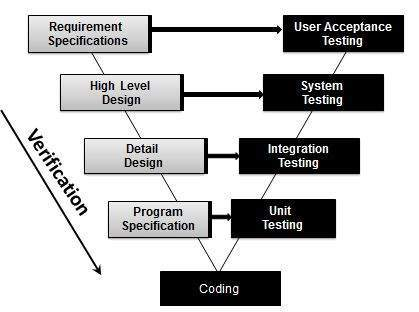
Verification testing is the process of testing method and in this testing process, you can verify whether your product or software will meet the customer’s expectations or not. Verification is the process of evaluating a system or component during or at the end of the development process to determine whether it satisfies the specified requirements.
Advantages of Verification Testing
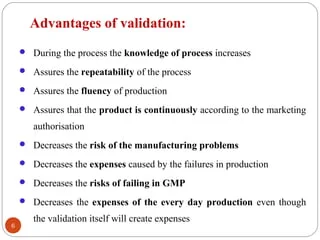
Verification testing is a crucial step in the software development process, offering numerous advantages that contribute to building high-quality software products. Here are some of the key benefits of verification testing:
- Early Defect Detection: Verification testing enables the identification of defects early in the development cycle when they are less expensive and easier to fix. This approach prevents the accumulation of defects that could lead to complex and costly rework later in the development process.
- Improved Software Quality: By uncovering and addressing defects early, verification testing helps ensure that the software adheres to the specified requirements and standards. This leads to overall better software quality, reducing the likelihood of bugs and performance issues in the final product.
- Reduced Development Costs: Early detection and correction of defects through verification testing significantly lower the overall cost of software development. Fixing defects early is substantially more cost-effective than addressing them at later stages when they may impact larger portions of the codebase.
- Enhanced User Experience: Verification testing plays a vital role in delivering a seamless and positive user experience. By identifying and eliminating usability issues early on, the software becomes more user-friendly, reducing frustration and improving overall user satisfaction.
- Increased Client Confidence: Thorough verification testing instills confidence in clients that the software meets their expectations and requirements. This transparency fosters trust and strengthens the relationship between the software development team and its clients.
- Simplified Maintenance: Software that undergoes rigorous verification testing is typically easier to maintain and extend. With fewer defects and a well-structured codebase, developers can more efficiently add new features and address future issues.
- Compliance with Standards: Verification testing ensures that the software complies with relevant industry standards and regulations. This compliance can be critical for certain industries, such as healthcare or finance, where adherence to specific standards is mandatory.
- Streamlined Development Process: By identifying potential issues early, verification testing helps streamline the overall development process. Developers can focus on implementing new features and enhancements rather than spending time fixing defects that could have been prevented through early testing.
- Improved Team Collaboration: Verification testing promotes collaboration within the development team, as testers and developers work together to identify and address defects. This collaborative approach fosters a culture of quality and continuous improvement within the team.
- Enhanced Reputation: A company that consistently delivers high-quality software through rigorous verification testing gains a reputation for reliability and excellence. This positive reputation can attract new clients and business opportunities.
When to use Verification Testing?
Verification testing should be conducted after the compilation of the software development life cycle, from the early stages of requirements analysis to the final stages before deployment.
When verification testing should be used
- Requirements Phase: Verification testing can be used to validate the requirements themselves, ensuring that they are clear, complete, and consistent with the project’s goals.
- Design Phase: Verification testing can be used to review the software design, ensuring that it meets the specified requirements and is well-structured and maintainable.
- Implementation Phase: Verification testing can be used to test individual units of code as they are developed, ensuring that they meet the design specifications and function correctly.
- Integration Phase: Verification testing can be used to test the integration of different modules of the software, ensuring that they communicate and work together as intended.
- System Testing: Verification testing can be used to test the overall software system, ensuring that it meets all of the specified requirements and functions correctly in a real-world environment.
- Maintenance Phase: Verification testing can be used to test new features or changes made to the software, ensuring that they do not introduce any new defects or break existing functionality.
What is Validation testing?
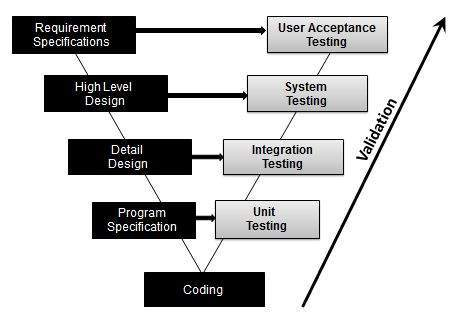
Validation testing is the process of evaluating a software system during or at the end of the development process to determine whether it satisfies the specified requirements and meets the needs of the stakeholders and end-users. Unlike verification testing, which focuses on ensuring that the software is being built correctly, validation testing answers the question: “Are we building the right product?” It aims to confirm that the software product fulfills its intended purpose and functions as intended in the real world.
Validation Testing ensures that the product meets the client’s needs. It can also be defined as demonstrating that the product fulfills its intended use when deployed in an appropriate environment.
Validation testing is an essential aspect of software development that brings numerous benefits, from improved user satisfaction and reduced post-release issues to enhanced communication and informed decision-making. By prioritizing validation testing, software teams can deliver high-quality products that meet user expectations, gain market acceptance, and reduce overall development and support costs.
Advantages of Validation Testing
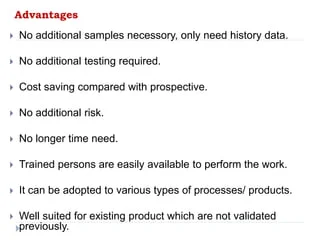
- It helps maximize the value of the software system as well as the users who use it.
- Saves time and money by discovering defects at an early stage of the software development.
- Reduces risks and enhances the reliability and security of the software.
- Promotes continual process improvement.
- Lowers the long-term project cost by minimizing the cost of maintenance as well as rework.
When to use Validation Testing?
Validation testing is a crucial step in the software development process and should be conducted throughout the development lifecycle. Here are some specific instances when validation testing is particularly important:
- After major code changes or refactoring: When significant changes are made to the software’s codebase, validation testing is essential to ensure that the changes have not introduced new defects or broken existing functionality.
- Before user acceptance testing (UAT): Before involving users in UAT, it’s crucial to conduct thorough validation testing to identify and address any major defects or usability issues. This ensures that users have a positive experience during UAT and can provide meaningful feedback on the software’s overall usability and effectiveness.
- When introducing new features or modules: When new features or modules are added to the software, validation testing is necessary to ensure that they integrate seamlessly with the existing software and function as intended.
- After fixing reported defects: After defects are identified and fixed, validation testing should be performed to verify that the fixes have resolved the issues without introducing new problems.
- When releasing new versions or updates: Before releasing new software versions or updates, validation testing is essential to ensure that the changes have not introduced any regressions or compatibility issues.
- When addressing security vulnerabilities: After addressing security vulnerabilities, validation testing is crucial to verify that the fixes have effectively eliminated the vulnerabilities and that no new security gaps have been introduced.
- When transitioning to new platforms or environments: When deploying the software to new platforms or environments, validation testing is necessary to ensure that the software functions correctly in the new environment and meets any specific requirements of that platform.
- When integrating with third-party systems: When integrating the software with third-party systems or APIs, validation testing is essential to verify that the integration is seamless and that the software interacts correctly with the external systems.
- When adapting to regulatory changes: If the software is subject to regulatory requirements, validation testing should be conducted to ensure that the software complies with the updated regulations and meets any new compliance standards.
- When addressing user feedback: After gathering user feedback, validation testing can be used to verify that the software has been modified or improved in response to user suggestions or complaints.
Here is a table that summarizes the key differences between verification and validation
| Feature | Verification | Validation |
|---|---|---|
| Focus | Internal structure of the software | External behavior of the software |
| Timing | Early in the development process | Late in the development process |
| Techniques | Inspections, reviews, walkthroughs | Alpha testing, beta testing, user acceptance testing |
| Goal | Ensure that the software meets its specified requirements | Ensure that the software meets the needs of its users |
Thanks,
[…] https://www.quantumuting.com/the-fundamentals-of-software-testing-2-concepts-of-testing-2/ […]