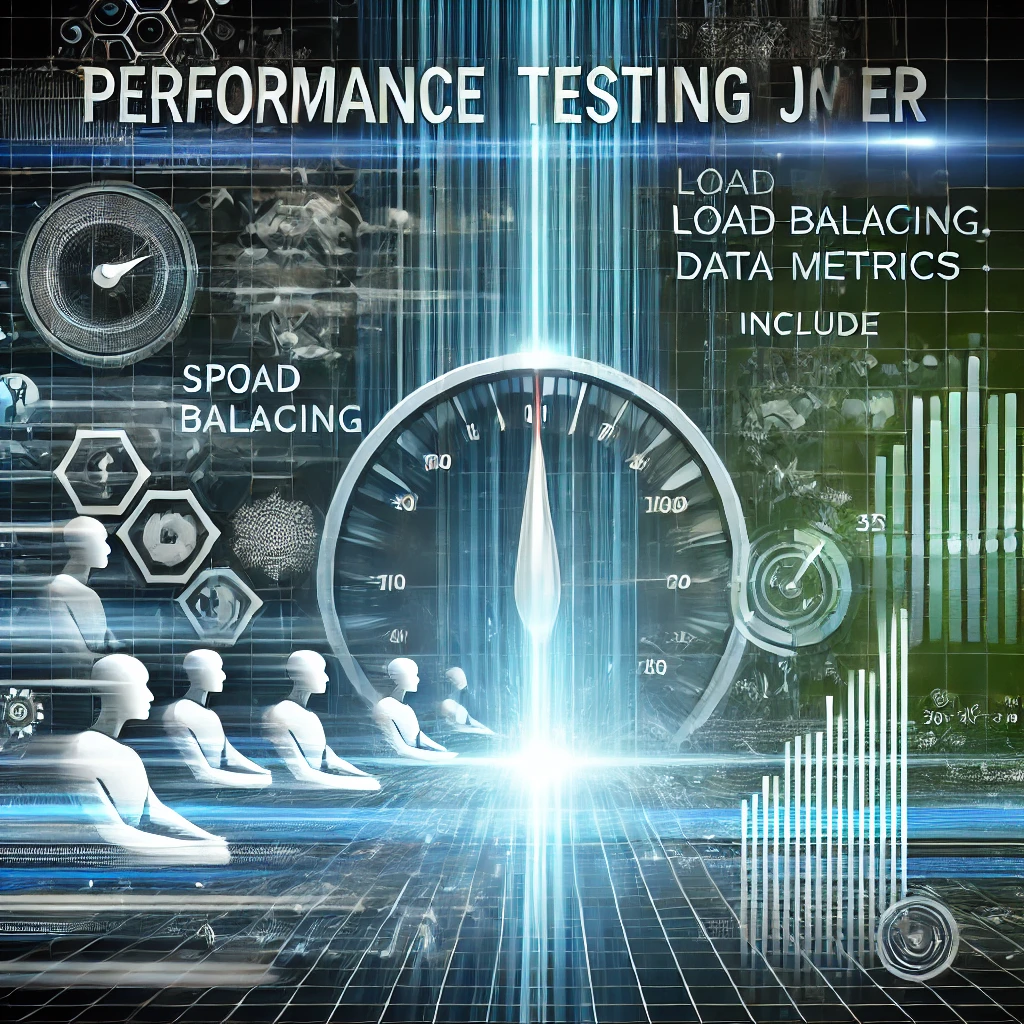
You’ve spent months building a sleek, feature-packed app or website, and now it’s ready to launch. But when traffic surges on day one, your app starts lagging or even crashes! Sound like a nightmare? That’s where performance testing comes in—it’s your secret weapon to make sure your app can handle anything that comes its way.
In simple terms, performance testing is all about ensuring that your app or system runs like a well-oiled machine, even when it’s under heavy load. Tools like Apache JMeter can simulate thousands of users visiting your app at once, helping you catch any bottlenecks before they become real-world problems. But before you dive in, there are some essential requirements to nail down to make sure your performance testing delivers the results you need.
Let’s explore what you need to get started with performance testing, from setting clear goals to picking the right tools, and everything in between.

1. Start with Clear Goals: What Are You Testing For?
Before you jump into testing, it’s crucial to know why you’re doing it. What’s the end game? Having clear objectives ensures your performance testing has direction and purpose. Here are some common goals.
Handle Traffic Like a Pro: Can your app handle the expected number of users? How about during peak times?
Measure Response Times: How fast does your app respond to requests? Slow response times can send users running.
Find the Breaking Point: At what point does your app start to struggle or crash?
Identify Bottlenecks: What’s slowing down your app? Is it a slow database query or overloaded servers?
Plan for Growth: As your user base grows, can your app scale without losing performance?
Having these goals in mind will guide your performance testing and help you focus on what really matters.
2. Set Up a Realistic Test Environment
You want your performance test to reflect real-world conditions, right? That’s why you need a test environment that closely mirrors your production setup. This means your testing hardware, software, and network configurations should be as close as possible to the real thing. Here’s what to keep in mind.
Hardware: Make sure the servers and databases match what you’ll be using in production.
Software: Your app’s tech stack—web servers, databases, middleware—should all be the same as what users will experience.
Network Conditions: Simulate real-world conditions like bandwidth limitations, latency, and potential network outages.
Data: Populate your test environment with realistic data—empty databases won’t give you accurate results.
By setting up a realistic environment, your test results will give you a true picture of how your app will perform when real users hit the system.
3. Build a Workload Model and User Scenarios
Now that your environment is ready, it’s time to think about user behavior. You need to build a workload model that simulates what real users will be doing on your app. Ask yourself.
Who are your users? Define different types of users (new visitors, returning customers, admins) and their behavior patterns.
What will they do? Create scenarios that simulate the tasks users will perform, like browsing, logging in, or making a purchase.
How fast will they interact? Include “think time”—the pauses users take between actions—to make the tests realistic.
What’s the peak load? Simulate spikes in traffic, like when you launch a new feature or run a big sale.
The more realistic your workload model, the better you’ll understand how your app handles real-world usage.
4. Define Performance Metrics: What Are You Measuring?
To know if your app is performing well, you need to track the right metrics. These are the Key Performance Indicators (KPIs) that will tell you how your system is holding up under load. Keep an eye on these:
Response Time: How fast does your app respond to requests?
Throughput: How many transactions can your app handle per second or minute?
Error Rate: How many requests fail or return errors?
CPU & Memory Usage: Is your system using its resources efficiently?
Latency: How long does it take to get a response after sending a request?
Concurrent Users: How many users can your app handle at the same time before things start to slow down?
Tracking these metrics will give you a clear view of how well your app performs under pressure.
5. Use Realistic Test Data and Load Patterns
It’s not just about simulating users—it’s also about simulating realistic data and usage patterns. Here’s how to make sure your test data reflects actual usage.
Variety of Data: Use different test data like varied usernames, product IDs, and payment methods to mirror real-world conditions.
Database Load: Make sure your database is loaded with realistic amounts of data—an empty database won’t give you accurate results.
Load Patterns: Define how the user load will increase over time. Start with a few users and gradually ramp up to simulate real traffic growth or sudden spikes.
This will help you see how your app performs not just in ideal conditions but in real-world scenarios.
6. Choose the Right Tools for the Job
To run performance tests, you need the right tools in your toolkit. Apache JMeter is a fantastic open-source tool for simulating load and collecting performance data, but you might also need additional tools for monitoring and analyzing system metrics.
Here’s what you might need
JMeter: For creating test plans, simulating user loads, and collecting performance data.
Monitoring Tools: Tools like Grafana or New Relic help you track CPU, memory usage, and other system metrics during the test.
Database Monitoring: If your app relies on a database, use monitoring tools to keep an eye on query performance and identify any bottlenecks.
With the right tools, you’ll be able to get the data you need to understand how your app is performing and where you can make improvements.
7. Create a Test Execution Plan
Before you hit “go” on your performance test, make sure you have a solid test execution plan in place. This plan should outline exactly how the test will be conducted, including the scenarios you’ll run, how many users will be simulated, and for how long.
Here’s what your plan should include.
Test Scenarios: Define the actions users will take during the test.
User Load: Specify the number of users and how they will increase over time (ramp-up time).
Duration: How long will each test run? A few minutes? Several hours?
Monitoring Plan: Outline how you’ll track performance metrics during the test.
This plan will keep your testing process organized and ensure you don’t miss any critical steps.
8. Analyze Results and Take Action
The testing is done, but the work isn’t over yet! Now it’s time to analyze the results and see what they’re telling you. This is where the magic happens—you’ll discover bottlenecks, performance issues, and areas for improvement.
Here’s what to focus on during analysis.
Identify Bottlenecks: Where does your app slow down under load? Is it the database? The server?
Compare Against KPIs: Did your app meet your performance goals? If not, why?
Look for Trends: Are there any patterns in how your app performs over time?
Resource Utilization: Are you using CPU, memory, and network resources efficiently?
Once you’ve reviewed the data, make a plan to fix any issues. Your goal is to optimize your app so it runs smoothly, even under heavy traffic.
Conclusion
Performance testing is essential if you want to deliver a smooth, fast, and reliable experience to your users. By setting clear goals, using realistic test environments and data, and tracking the right metrics, you can uncover bottlenecks, improve performance, and ensure that your app scales as your user base grows.
Tools like JMeter make it easy to simulate real-world traffic and see how your app behaves under pressure. With performance testing, you won’t just be crossing your fingers and hoping your app works—you’ll know it can handle anything.