
In the fast-paced world of software development, ensuring the quality and reliability of an application before it reaches the end-user is paramount. This is where manual testing comes into play. Manual testing is a critical process where testers execute test cases without the aid of automation tools, simulating real user scenarios to uncover any bugs, issues, or inconsistencies. Understanding the various levels of manual testing is essential for any tester, as it ensures that every aspect of the software is thoroughly examined, from individual components to the entire integrated system. This tutorial will delve into the different levels of manual testing, providing a comprehensive guide to help you navigate through each stage effectively, ensuring the delivery of high-quality software products.
What is Manual Testing?
Manual Testing is a process where testers manually execute test cases without the use of automation tools. The primary goal of manual testing is to identify bugs, issues, and defects in a software application. Testers simulate end-user behavior to ensure that the application behaves as expected and meets the specified requirements.
What Do You Mean by “Levels of Testing”?
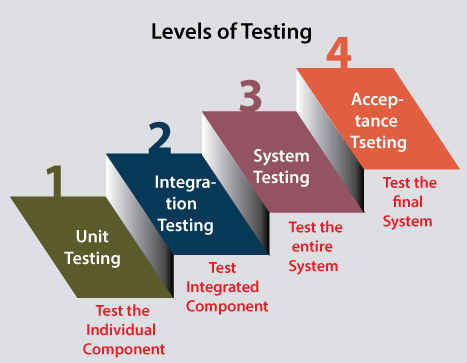
Levels of Testing refer to the different stages or phases through which software is tested during the development lifecycle. Each level targets a specific aspect of the software, from individual units to the entire system, ensuring comprehensive validation. These levels help in identifying defects at various stages, making it easier to fix issues early and improve the overall quality of the software.
Different Types of Levels in Manual Testing
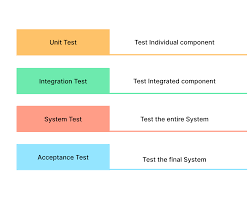
- Unit Testing
- Integration Testing
- System Testing
- Acceptance Testing
Unit Testing
Manual Testing is a process where testers manually execute test cases without the use of automation tools. The primary goal of manual testing is to identify bugs, issues, and defects in a software application. Testers simulate end-user behavior to ensure that the application behaves as expected and meets the specified requirements.
Objective – To validate that each unit of the software performs as expected.
Key Points-
Focus: Small, isolated pieces of code.
Method: Writing test cases to check the functionality of specific functions or methods.
Benefit: Identifies issues early in the development process.
Integration Testing
Integration Testing is a level of software testing where individual units or components are combined and tested as a group. The primary focus is on the interactions between the integrated units/modules to ensure they work together correctly.
Objective – The main objective of integration testing is to identify defects that occur when units or modules interact with each other. It aims to ensure that the integrated components work together as expected and that data is correctly passed between them.
Key Points –
Approach: This can be done incrementally (adding one unit at a time) or using the big-bang approach (combining all units at once).
Focus: Data flow and interaction between modules.
Benefit: Detects interface defects and data inconsistencies.
System Testing
System Testing is a level of software testing where a complete and integrated software system is tested as a whole. It verifies that the system meets the specified requirements and works as intended in a complete, integrated environment.
Objective – The primary objective of system testing is to validate the end-to-end functionality of the system and ensure it meets the specified requirements. It aims to identify defects in the entire system and ensure that all components and modules work together as expected.
Key Points –
Environment: Conducted in an environment that closely resembles the production environment.
Scope: Includes functional and non-functional testing (performance, security, usability, etc.).
Benefit: Ensures the system works end-to-end.
Acceptance Testing
Acceptance Testing is the final level of software testing where the system is tested for compliance with the business requirements and is assessed for acceptability. It is conducted to determine whether the software is ready for release and can be accepted by the end-users or stakeholders.
Objective – The primary objective of acceptance testing is to validate the end-to-end business flow. It ensures that the software meets the acceptance criteria set by the client and stakeholders and that it is ready for production.
Key Points –
Types: Alpha Testing (performed in a controlled environment by internal staff) and Beta Testing (performed in the real world by actual users).
Focus: Validate the software against business requirements and use cases.
Benefit: Identifies any last-minute issues from the end-users perspective.
Frequently Asked Questions
Q1. Why is manual testing important?
Manual testing is crucial because it allows testers to understand the software from an end-user perspective, ensuring a more intuitive and user-friendly product. It helps in identifying usability issues and other defects that automated tests might miss.
Q2. What are the challenges in manual testing?
Manual testing can be time-consuming and subject to human error. It can also be less efficient for repetitive tasks compared to automated testing. Ensuring thorough coverage can also be challenging.
Q3. When should manual testing be used over automated testing?
Manual testing is preferable in scenarios where exploratory, usability and ad-hoc testing are required. It is also beneficial for short-term projects or when the test cases are executed only once or twice.
Q4. How can I improve my manual testing skills?
Improving manual testing skills involves understanding the application domain, learning to write effective test cases, staying updated with testing methodologies, practicing exploratory testing, and developing strong analytical skills.
Q5. What tools can assist in manual testing?
While manual testing is primarily performed without automation, tools like JIRA, TestRail, and Bugzilla can help manage test cases, report bugs, and track testing progress.
Conclusion
Understanding and effectively implementing the different levels of manual testing is essential for delivering high-quality software. By meticulously performing Unit, Integration, System, and Acceptance Testing, testers can ensure that the software is reliable, meets requirements, and provides a seamless user experience. Each level of testing plays a vital role in identifying and fixing issues early, ultimately contributing to the success of the software product.
Thanks,