
Hi Everyone!
Creating cartoons has never been easier, thanks to the advancements in artificial intelligence (AI). You no longer need to be a professional artist or have sophisticated software skills to bring your imaginative ideas to life. AI tools can quickly transform your concepts into vibrant cartoons with just a few clicks. Whether you’re a professional seeking efficiency, a content creator looking for unique visuals, or simply someone who enjoys making cartoons, this tutorial will introduce you to five top free AI tools. You’ll learn how to use each tool, explore their features, and understand their advantages and disadvantages. Let’s explore the world of AI-powered cartoon creation!
Creating cartoons is now easier than ever with the help of AI tools. Whether you’re a professional artist, a content creator, or just someone looking to have fun, these free AI tools can help you bring your ideas to life quickly and creatively. This tutorial will guide you through five top AI tools for making cartoons, explaining how to use them and discussing their pros and cons.
DALL-E Mini
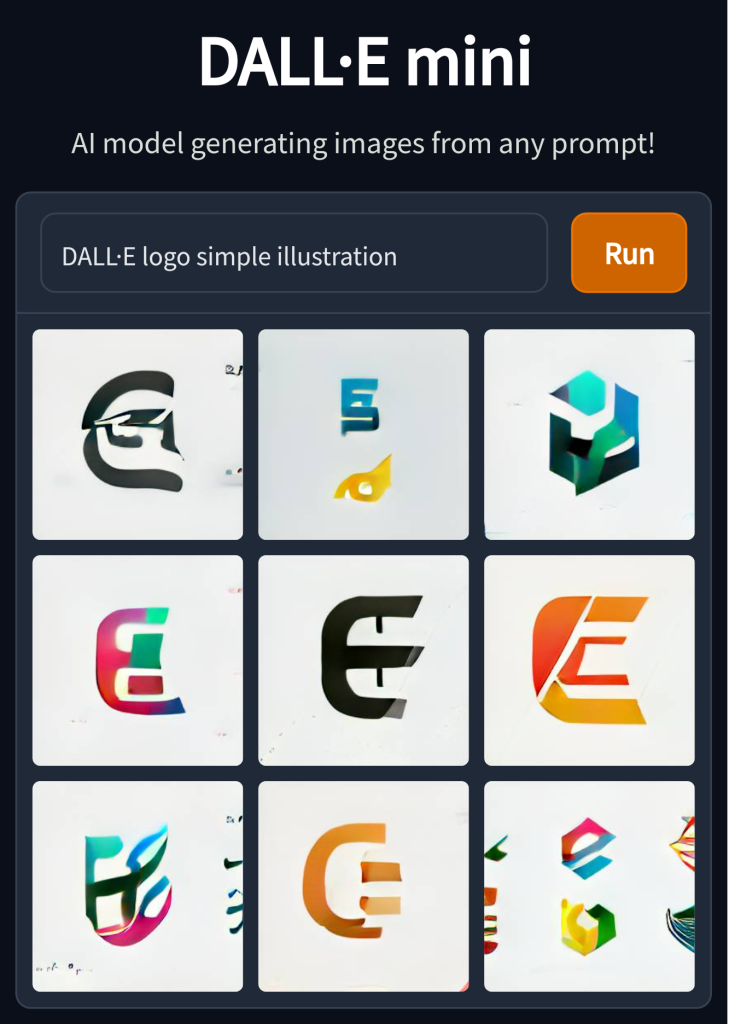
What is DALL-E Mini?
DALL-E Mini is a simplified version of OpenAI’s DALL-E, an AI that generates images from textual descriptions. This tool is perfect for creating unique and imaginative cartoon images based on your descriptions.
How to Use DALL-E Mini
a. Access the Tool – Visit the DALL-E Mini website.
b. Input Description – Think of a detailed description of the cartoon you want to create. For example, “A cheerful panda riding a bicycle through a rainbow-colored forest.” Enter this description into the input box provided on the website.
c. Generate Image – Click the “Generate” button. The AI will process your description and create an image based on it. This might take a few seconds to a minute.
d. Review and Refine – Once the image is generated, review it. If it’s not exactly what you envisioned, try refining your description and generating a new image.
e. Download and Edit – When you’re satisfied with the generated image, download it. You can use additional photo editing software, such as GIMP or Photoshop, for any final tweaks or enhancements.
Pros and Cons
Pros
- User-friendly Interface: The website is straightforward to navigate, making it easy for anyone to use.
- Creativity: Generates unique and imaginative images that can inspire further creative work.
- Free to Use: There are no costs associated with using DALL-E Mini, making it accessible to everyone.
Cons
- Unpredictable Results: The AI can sometimes produce results that are not exactly what you had in mind, requiring multiple attempts.
- Limited Customization: Once an image is generated, there’s limited scope for adjusting it directly within the tool.
Toonify
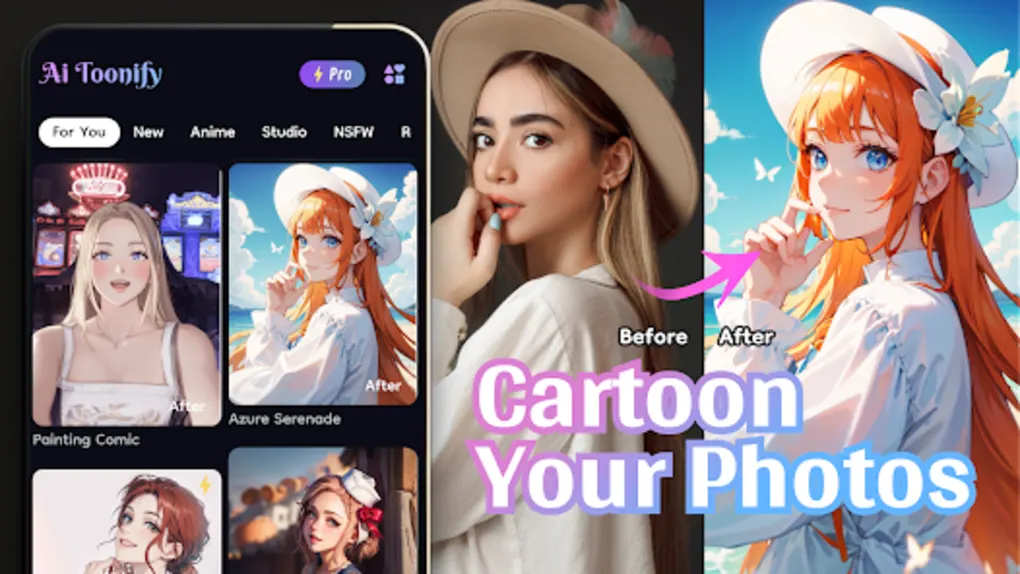
What is Toonify?
Toonify is an AI tool that converts real photos into cartoon-like images. This is ideal for creating cartoon versions of yourself, friends, or any photo you upload.
How to Use Toonify
a. Access the Tool – Go to the Toonify API website.
b. Upload Photo – Click on the upload button and select a clear, high-resolution photo from your device. This should ideally be a portrait for best results.
c. Process Image – The tool will automatically start processing the image. This usually takes a few seconds.
d. Review and Download – Once the processing is complete, review the cartoonified version of your photo.
If you’re happy with the result, click the download button to save the cartoon image to your device.
Pros and Cons
Pros
- Ease of Use: Simple upload and conversion process that anyone can follow.
- Realistic Cartoons: Produces high-quality, realistic cartoon versions of photos.
- Free Basic Usage: The basic version of the tool is free to use.
Cons
- Quality Dependent on Input: The quality of the cartoon image heavily depends on the quality of the input photo. Low-resolution or blurry photos may not yield good results.
- Limited Customization: You cannot make adjustments to the cartoon image within the tool itself.
Cartoonify
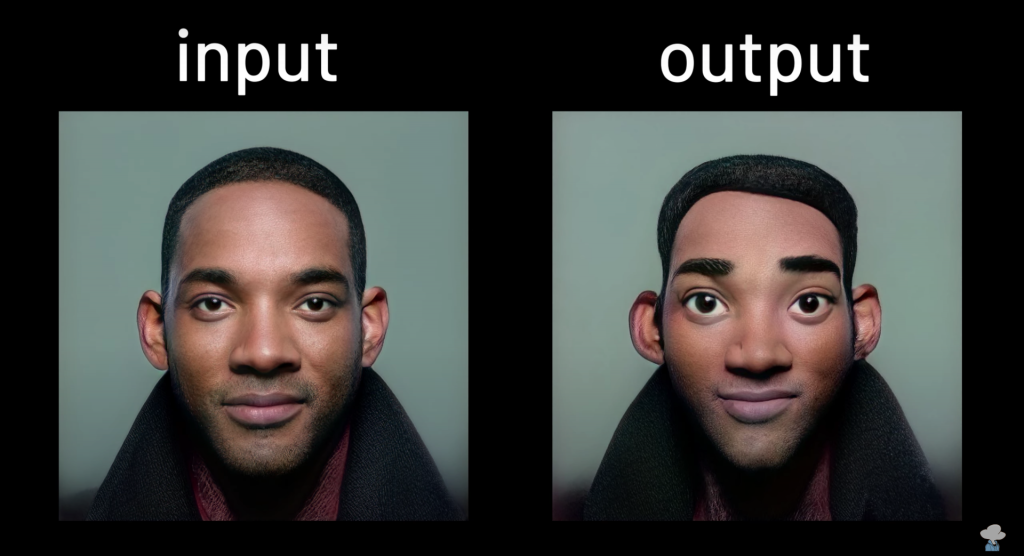
What is Cartoonify?
Cartoonify allows users to convert photos into cartoon images quickly. This tool is straightforward, making it great for quick and easy cartoon creation.
How to Use Cartoonify
a. Access the Tool – Visit the Cartoonify website.
b. Upload Photo – Click on the “Upload” button and select the photo you want to cartoonify from your device.
c. Adjust Settings – Use the sliders and options provided to adjust the cartoon effect to your liking. You can change aspects like the intensity of the effect, colors, and outlines.
d. Generate Cartoon – Once you’ve adjusted the settings, click the “Cartoonify” button to process the image.
e. Download – Review the cartoonified image. If it meets your expectations, click the download button to save it.
Pros and Cons
Pros
- User-Friendly: Extremely easy to use with an intuitive interface.
- Quick Processing: Fast conversion times make it suitable for quick projects.
- Free Access: The tool is freely available without any cost.
Cons
- Limited Customization: While there are some adjustments you can make, the overall customization options are limited.
- Variable Quality: The quality of the cartoon images may vary depending on the input photo and the settings used.
DeepArt.io

What is DeepArt.io?
DeepArt.io uses neural networks to apply artistic styles to photos, including cartoon effects. It’s excellent for adding a unique, artistic touch to your cartoons.
How to Use DeepArt.io
a. Access the Tool – Go to the DeepArt.io website.
b. Upload Photo – Click on the “Upload” button and select the photo you want to transform.
c. Choose Style – Browse through the available styles and select a cartoon style you like.
d. Process Image – Click the “Create” button. The AI will apply the chosen style to your photo. This might take a few minutes depending on the complexity of the style.
e. Review and Download – Once the image is processed, review the result. If you’re satisfied, download the image. You can make additional edits using other software if needed.
Pros and Cons
Pros
- Variety of Styles: Offers a wide range of artistic styles to choose from, allowing for creativity.
- High-Quality Output: The final images are often of high quality and visually appealing.
- Free Basic Use: You can use the basic features for free, with optional paid features for more advanced options.
Cons
- Account Requirement: Some features require creating an account.
- Slow Processing: Depending on the style chosen, processing times can be longer.
- Limited Free Options: Some styles and higher resolution outputs are behind a paywall.
Prisma

What is Prisma?
Prisma is a popular mobile app that transforms photos into artwork using AI. It includes a variety of cartoon filters, making it easy to create stylish cartoon images on the go.
How to Use Prisma
a. Download the App – Install Prisma from the App Store or Google Play Store.
b. Open the App and Upload Photo – Launch Prisma and upload the photo you want to cartoonify by tapping the “+” button and selecting the photo from your gallery.
c. Apply Filter – Browse through the filter library and select a cartoon filter. The app will apply the filter to your photo.
d. Adjust and Save – Use the adjustment tools to modify the intensity of the filter and make other tweaks as needed.
Once satisfied, save the image to your device or share it directly on social media.
Pros and Cons
Pros
- Wide Range of Filters: Offers numerous filters and styles, including many cartoon effects.
- Mobile Convenience: Easy to use on the go with a mobile device.
- High-Quality Output: The app produces visually appealing, high-quality images.
Cons
- Limited Free Features: The free version has limited filters, with many options available only to premium subscribers.
- Subscription Model: Full access to all features requires a subscription.
Conclusion
With these AI tools, creating cartoons has never been easier. Each tool offers unique features and capabilities, so you can choose the one that best fits your needs. Whether you want to transform a photo into a cartoon, generate images from descriptions, or add artistic effects, there’s an AI tool that can help you achieve your creative goals. Experiment with these tools and enjoy bringing your cartoon ideas to life!
Thanks!